Samsung BD-P1000 – CNET
Reviewed by: David Katzmaier
Reviewed on 6/30/06 Updated on: 2/14/08 Release date: 6/20/06
Editors’ note, updated 2/14/08: The rating of the BD-P1000 has been again lowered to reflect the disc compatibility issues that have occurred since we reviewed it. While many of the issues were eventually fixed by firmware upgrades, the new rating reflects our decreased confidence, based on the company’s delays in the past, that Samsung will offer timely firmware upgrades for newly released movies.
Editor’s note, updated 12/18/06: This review has been re-rated once again to accord with re-testing against the Toshiba HD-A1 as well as newer Blu-ray players, such as the Philips BDP9000, the Panasonic DMP-BD10 and the Sony PlayStation 3. With the latest firmware update, the Blu-ray video playback performance of the Samsung was identical to the other Blu-ray players we tested.
As the sole set-top representative of the Blu-ray camp, the Samsung BD-P1000 currently stands as the only unit that can play back Blu-ray movies. If that matters to you, then you might be in the tiny portion of the HDTV-owning population to whom this $1,000, first-generation player could possibly appeal. For everyone else, this review is less buying advice than a referendum on an emerging format war. Which is better, Blu-ray or HD-DVD? Well, after comparing the image quality of both the Samsung BD-P1000 and the Toshiba HD-A1 using the highest-performance 1080p display we had available (see Performance), we can say the nod goes to HD-DVD for consistency of picture quality. Most Blu-ray titles still look spectacular compared to DVD, and others less so, and since both formats are in their infancies, we expect the video quality of both HD-DVD and Blu-ray discs to keep getting better. In other words, the battle is just beginning, and the Samsung BD-P1000’s performance in this review has almost nothing to do with which one, if any, disc format will eventually succeed DVD.
With all that said, the Samsung BD-P1000 is in many ways less satisfying than a regular DVD player. Discs still take a long time to load, we encountered more than our share of operational hiccups, and to really enjoy its considerable capabilities, you’ll need a large-screen, high-resolution display. If you have such a display and a good deal of disposable income, then you might as well add the BD-1000 to your rack next to your Toshiba HD-DVD player. If not, do yourself a favor and wait until generation two.
Design
The Samsung BD-P1000 is one slick-looking component. Its midsize case is glossy black on all sides, and its face is split in half with black on top and an angled silver strip below, similar to the one found on the company’s televisions. The LED display remained completely hidden in the black area until we turned on the unit. When we hit the power key–one of two buttons on the face in addition to a four-way play/pause-stop-skip toggle–it and the toggle became illuminated in blue, as did a Blu-ray logo on the disc drawer. While the light show certainly enforces the color associated with the Blu-ray format, we found it annoying after a while, and although the LED display can be dimmed, there’s no option to ease or turn off the blue lights.
A front-panel button cycles between HDMI, component-video, and standard-definition outputs, but to change resolutions, you’ll have to go into the onscreen menu. This isn’t a big deal–we expect most people will set the resolution once, according to the capabilities of their displays, and forget it. There’s also a memory card reader on the front panel, hidden behind a hatch in the silver section at the bottom.
Samsung’s remote doesn’t have much style, but it’s easier to operate by feel than the cooler-looking silver wand bundled with the Toshiba HD-A1. Sure, we would have appreciated more than five glow-in-the-dark keys on a player that costs $1,000, but by the same token, we expect most of the player’s well-heeled audience to quickly replace the included clicker with a universal model. One other annoyance: The prominent menu key at the upper left of the cursor control should conjure the pop-up Blu-ray disc menu, but it actually accesses the player’s setup menu.
Features
Blu-ray disc playback is the major feature of the Samsung BD-P1000. Blu-ray discs deliver higher audio and video quality than standard DVDs, and they should outperform broadcast HDTV sources, including over-the-air, cable, and satellite high-def. Another appeal of Blu-ray is the format’s potential for more interactive features and advanced menu systems than traditional DVDs. The rival HD-DVD format offers pretty much all of the same enhancements as Blu-ray, and the Samsung BD-P1000 cannot play HD-DVD discs–just as the rival HD-DVD player, Toshiba’s HD-A1, cannot play Blu-ray discs. For a complete overview of the two next-generation disc formats, check out CNET’s quick guide to HD-DVD vs. Blu-ray.
The pop-up menu is one of the cooler features of Blu-ray and the Samsung BD-P1000. It overlays the action without stopping playback, so you can browse scenes and special features while the movie continues playing. Other Blu-ray features include a scene search, which is designed to let you easily find actors, characters, and scenes in a film. None of the Blu-ray discs we had on hand had this feature activated, so we couldn’t test it. There’s a marker key that creates a bookmark, so you can quickly return to particular scenes; HD-DVD also has this feature.
Unlike other (as yet unreleased) Blu-ray players, the Samsung BD-P1000 has two card readers on the front panel, which enable it to display digital photos and play MP3 files from 10 types of flash media (Compact Flash; Micro Drive; Memory Stick; Memory Stick PRO, Duo, and Pro Duo; SD; MMC; Mini SD; and RS MMC). We tried an SD card with photos from a 5-megapixel camera, and the Samsung displayed them at high resolution, although it took an agonizing five seconds or so to switch from one photo to the next.
Otherwise, the Samsung BD-P1000 has a feature set similar to that of any upconverting DVD player. Its output bay includes an HDMI output, a component-video output, and an S-Video and composite-video output. Naturally, you’ll need to use the component-video or HDMI output to get the high-def resolutions that make Blu-ray discs look best. Unlike current HD-DVD players, the Samsung BD-P1000 can output 1080p video via its HDMI output. While 1080p is technically a better format than 1080i, it’s very difficult in practice to tell the difference between the two. As with the Toshiba player, the Samsung’s component-video outputs are subject to image constraint, a copy-protection scheme that give studios the option to limit resolution on titles they choose. So far, no discs in either format exercise image constraint.
In terms of audio, the Samsung BD-P1000 includes both optical and coaxial digital outputs and a set of 5.1-channel analog audio outputs. For some strange reason, the 5.1-channel audio outputs will only pass two-channel stereo from the Dolby Digital soundtracks of DVDs. The HDMI output can also pass digital audio.
Like HD-DVDs, Blu-ray discs can include improved versions of standard surround soundtracks. These Dolby True HD, Dolby Digital Plus, and DTS-HD soundtracks offer improved bit rates, lossless compression, and as many as 7.1 channels of discrete audio tracks, providing the potential for much more realistic and lifelike sound than DVD’s Dolby Digital and DTS tracks. Of course, you’ll need an audio system that can handle such soundtracks, and most current A/V receivers aren’t quite ready yet.
Update 12-18-2006: According to Samsung, however, the BD-P1000 cannot play those soundtracks. When they’re present on the disc, the player converts them into standard Dolby Digital or DTS soundtracks before sending them to any connected device. The only newer format the player can handle is so-called “DTS: Encore,” which has lower audio resolution than any of the new formats mentioned above.
Performance
The Samsung BD-P1000 delivered an excellent picture via HDMI and component-video outputs with Blu-ray discs, all of which surpassed the quality of DVD as well as broadcast HDTV. That said, we weren’t as impressed by the video quality of the first wave of titles as we were by their HD-DVD counterparts. It’s very important to remember, however, that these initial Blu-ray titles are only single-layer discs of 25GB and use MPEG-2 compression, same as DVD. Future Blu-ray titles could–and almost certainly will–look a lot better, thanks to dual-layer discs and/or better MPEG-4-based compression schemes.
We did some initial tests of the BD-P1000 using Memento and a Samsung 1080p HDTV, but since then, we’ve had a chance to much more thoroughly sample the first wave of Blu-ray titles. The movies we had on hand included the Sony Pictures titles The Fifth Element, Hitch, House of Flying Daggers, The Terminator, Underworld Evolution, and XXX, as well as Lionsgate titles Crash and Lord of War. Our test setup included a Samsung HL-S5687W 1080p DLP HDTV and the excellent Sony VPL-VW100 projector.
We were most impressed by the look of XXX and Lord of War. From the opening shot of Prague’s Old Town Square, with those gothic spires and the fine grid of bricks, XXX looked wonderfully sharp and lifelike on the big screens. During the scene where Vin jumps the Corvette off the bridge, the branches of the trees and rocks by the river in the foreground looked as just as distinct as the struts in the bridge in the background. In Lord of War, the realism was even more evident; when the plane lands in Africa, for example, we could see the rivets in the fuselage under the engine, the wood grain in the rifles, and the strands in Ethan Hawke’s buzz cut. Colors appeared deep and rich in every scene, and details in shadows and other difficult areas looked great.
We did notice a few flaws, nonetheless. In a flat field of background color, such as the sides of the plane in Lord of War, we still saw tiny motes of moving “mosquito noise”–although it was much less prevalent than it would have been on the DVD or, we’d estimate, a broadcast version.
On other titles, we noticed some softness in the image. House of Flying Daggers begins with a carnival of detail as the heroine dances in a teahouse, its walls covered with intricate, colorful designs. These walls, the spectators on the balcony, and the drummers in the background looked softer than they should have–although they were still significantly sharper than the DVD version. The Fifth Element also had hints of softness, and its overall look wasn’t too much sharper on the big screen than that of its Superbit DVD counterpart. We could tell the difference by switching back and forth between the two, but the Blu-ray version of this disc lacked the same “pop” that was evident on the best-looking titles.
We felt the same way after connecting a Toshiba HD-A1 to our HDMI switch and comparing different movies in each format. Swordfish on HD-DVD, for example, looked absolutely spectacular, with hyper-real details and a sharpness that seemed to leap off the screen. The same went for another Vin Diesel flick, The Chronicles of Riddick, where HD-DVD again looked sharper and more realistic than anything we’d seen on Blu-ray. Whether to blame any of this on the player, as opposed to the individual titles, is something we can’t do until we have another Blu-ray player to compare.
We’ve heard reports that the Samsung’s component-video output outperforms its HDMI output, but watching scenes from both outputs on the Sony projector, it was very difficult to tell the difference. If anything, we thought HDMI at 1080p looked a bit sharper than component video, but of course, that can vary by display. The Sony Blu-ray discs have hidden test patterns (to access them, press 7 > 6 > 6 > 9 > Enter while on the main menu), one of which is a resolution chart, and again there was no difference between HDMI and component video from the BD-P1000. We also tried comparing 1080i vs. 1080p on a variety of scenes and couldn’t tell the difference on either of our available 1080p-capable displays.
With normal DVDs, the Samsung did a fine job upconverting them for display at 1080p HDMI, engaging 2:3 pull-down quickly, smoothing out jagged lines relatively well, and preserving all of the original detail. The BD-P1000 also played the majority of the discs in our test compatibility suite, handling photo and MP3 discs of both the DVD and CD varieties. While Samsung doesn’t claim compatibility with the +R/RW recordable disc formats, the BD-P1000 handled the + discs we tested.
In our review of the Toshiba HD-A1 HD-DVD player, we noted more than a few operational quirks, and the Samsung BD-P1000 was hardly immune. First off, its load times were a little slow, but definitely faster than the Toshiba’s. After pressing the open/close button with MI:III in the disc tray, it took about 22 seconds for the picture to come on the display. Additionally, the Samsung generally responded more quickly to commands than the Toshiba.
There were also a few strange bugs. The subtitles on XXX hung around long after the words they’d translated had been spoken; the most egregious example of this glitch came during the big snowboard/snowmobile chase, when the words, “Catch him fast. Kill him slow!” stayed onscreen for nearly four minutes before disappearing. Once, after inserting Lord of War, the movie began playing as normal, but the player didn’t respond to any of our commands during the film’s opening. It wasn’t until the credit sequence ended and Uri Orlov began his voice-over that the deck responded. We tried to replicate the error a few times, but it didn’t happen again.
More annoyingly, on numerous occasions, the Samsung spit back Blu-ray discs that had previously played perfectly well, displaying the message, “This disc cannot be played.” After reloading the disc again, occasionally more than once, the unit would eventually play.
Our biggest scare came after inserting a fingerprint-smudged, slightly scratched House of Flying Daggers. After the disc loaded, the scene behind the animated menu stopped and became a pixelated mess; selecting a scene caused it to display a gray screen with a hint of the underlying scene, but it couldn’t play the scene successfully after several tries. We ejected the disc and wiped it with a cotton shirt but still couldn’t get it to play. Indeed, the player itself wouldn’t play any discs until we left it turned off for about half an hour. After this cooldown period, Daggers and other discs played normally, but the player’s inconsistent reaction doesn’t bode well for long-term use.
In its favor, at least compared to the Toshiba player, the Samsung BD-P1000’s HDMI output behaved well. When switching HDMI inputs on our distribution amp, unplugging cables or turning displays on and off, we never got an error message that interrupted playback.
Product summary
The good: Plays Blu-ray discs in true high-definition; upscales standard DVDs to high-definition; sleek design; 1080p output via HDMI.
The bad: Twice as expensive as the competing HD-DVD player; very few titles available at launch; video quality on initial titles less impressive than HD-DVD versions; slower load times; some operational bugs.
The bottom line: With video quality that’s impressive but still not as good as its HD-DVD competition, the costly Samsung BD-P1000 will appeal only to those willing to risk a grand on a first-generation player in the middle of a format war.
Samsung BD-P1000 – USA Today
Samsung’s new Blu-ray DVD player is pretty nifty — and pretty pricey
Updated 6/22/2006
On Sunday, Samsung launches the first stand-alone next-generation DVD player based on Blu-ray high-definition technology.
The special discs that work in the unit deliver the same unspoiled widescreen video and boffo sound that movie junkies expect from high-def televisions that have become the nucleus of modern home theaters.
The debut comes seven weeks after I reviewed Toshiba’s HD-XA1, which uses a rival high-definition DVD format known as HD DVD.
Format wars have long been the way of consumer electronics. (Betamax anyone?) Now, the plot thickens. Blu-ray players from other industry mainstays come later. Already, other HD DVD players have hit stores.
Too bad you and I get caught in the crossfire. Blu-ray discs won’t work in an HD DVD player, and vice versa. (Both new players work with older DVDs and CDs.)
I’m not ready to declare a winner, after several days testing the Samsung BD-P1000. My suspicion is that most consumers will — and frankly, should — wait for prices to fall, and more movie titles to become available. Regular DVD gear is still cheap and good quality, with a broad choice of titles.
The Samsung picture was excellent, but so was the Toshiba. Both produced vivid images noticeably sharper than regular DVDs. For most viewers, though, the differences aren’t stark enough to justify $999 for the new Samsung or $799 for the Toshiba, at least based on the 34-inch Sony HDTV that I used for testing. (Other HD DVD models, including an entry-level Toshiba, go for around $500.)
Samsung wanted me to test its player on a “1080p” television, a class of TVs representing the high-def state of the art. (My Sony TV is capable of the lower-on-the-food-chain “1080i.”) But 1080p sets are still pricey, so few people have them.
As with the Toshiba, I connected Blu-ray to my Sony with a single HDMI (high-definition multimedia interface) cable. Through HDMI, the Samsung can “up-convert” regular DVDs to 1080p, which will improve the image within the limits of a TV’s resolution.
I did watch a few scenes on a $4,000, 61-inch 1080p HDTV at the Samsung Experience store in Manhattan. I could pick out vivid detail on the big 1080p screen, from the pores of Will Smith’s skin in Hitch to the impressive way the black sections of a dark, action packed-motorcycle sequence appeared in XXX with Vin Diesel. Techies refer to this as “black levels.”
I liked several things about the Samsung compared with the Toshiba. It’s roughly an inch shorter. Discs load in 30 to 40 seconds, about half the time of the Toshiba, though I could have lived without the Windows-PC-like hour glass as the Blu-ray was loading.
I encountered a few glitches, including momentary hiccups watching Sony’s 50 First Dates. On Crash from Lionsgate, the sound briefly dropped out during one scene; I’m not sure what caused the snag (I don’t think I accidentally hit “mute” on the remote). Audio returned when I replayed the scene.
Then again, Toshiba had to replace my HD DVD test unit when it failed to eject a disc, a problem that was repeated (after my initial review ran) on a second machine supplied for testing.
Blu-ray has other presumed advantages. More major studios are backing the format, though for now I was able to test only a few Sony and Lionsgate titles.
Moreover, at 25 gigabytes per “layer,” or side, Blu-ray discs boast higher capacities than HD DVDs (15 GB). Both new formats have greater storage capacities than regular DVDs (4.7 GB).
Extra storage lets studios add more appealing bonus features. You can display interactive menus as you’re watching a film to access bonus content, add subtitles, jump to scenes and watch trailers. When finished, you can resume watching where you left off. (Of course, if the flick is any good, I can’t see suddenly watching a trailer in the middle.)
The studios weren’t doing enough with the extra capacity on most movies I watched. A powerful Oscar winner such as Crash (Director’s Cut edition) called out for more: deleted scenes, commentary from actors or filmmakers, even the trailer. None of those features was included on the $40 disc. Lionsgate menus on Crash and Lord of War were cluttered and confusing.
Samsung’s player includes memory card slots for displaying digital photos and slideshows. You have to navigate a confusing menu, and the dreaded hour glass mucks up the experience.
Unlike the Toshiba there is no ethernet or USB port. Toshiba isn’t doing much with either yet, though they may help upgrade the box in the future.
Neither player lets you record.
If you crave HD or have loot to spare, Blu-ray or HD DVD is worthwhile. But having to pick sides is an unfortunate burden. You might want to wait until fall, when LG Electronics is expected to bring out a player to handle both formats.
Pro. Plays movies at the top high-definition (1080p) resolution with excellent sound. More studios backing Blu-ray format than rival HD-DVD.
Con. Expensive. Encountered a few sound and video glitches on certain titles. Not a lot of movies to sample yet.