Samsung BD-P1000 – PC Magazine
REVIEW DATE: 07.05.06
• Supported disc formats: Blu-ray, DVD (ROM, RAM, recordable), CD (audio, MP3, JPEG) • Video outputs: HDMI, component, S-Video, composite • Audio outputs: 5.1 and stereo analog; coaxial and optical digital • Audio output formats: PCM/PCM multichannel audio, bitstream audio (DTS, Dolby Digital, Dolby Digital Plus) • Dimensions: 3.1 by 16.9 by 12.8 inches (HWD)
by Robert Heron
I see HD DVD and Blu-ray as high-definition disc formats that have more similarities than differences, but it will be a while before we see one device that plays nicely with both. HD DVD made headlines by being the first one to market, with the Toshiba HD-A1 standalone HD DVD player. Now, the first Blu-ray movies have finally arrived, and the Samsung BD-P1000 ($999.99 list) is a solid Blu-ray disc player that takes full advantage of the format’s abilities. Being an early adopter isn’t for the frugal, but the BD-P1000 has the potential to drive the best home theater setups to new heights.
Measuring 3.1 by 16.9 by 12.8 inches (HWD) and weighing 9.3 pounds, the BD-P1000 is slightly smaller all around and 7 pounds lighter than the HD-A1 HD DVD player. When I unpacked the box, I quickly discovered that the BD-P1000’s glossy black finish was a magnet for fingerprints, but the paintwork quality was admirable nonetheless. The front of the player maintains the liquid-black theme but adds a strip of faux brushed-metal trim along the lower edge that is angled back into the face. This provides an ideal (and relatively fingerprint-proof) location for the video output selection and power buttons. The left half of the trim has a fold-down door that conceals two media card slots that are used for viewing digital pictures on a connected television. Supported card formats include SD, CompactFlash, Memory Stick (all flavors), and MMC.
The BD-P1000’s remote control is a narrow, lightweight design with relatively small buttons—not exactly what I was expecting from a $1,000 disc player. Oddly, the five glow-in-the-dark buttons centered in the middle of the remote control have nothing to do with operating the BD-P1000, but instead can be programmed to adjust a TV’s volume and change channels. I would prefer that the directional pad, which is located immediately below these near-useless glowing keys, be placed in the middle, where it would be more easily accessible. At least the remote was exceptionally responsive from a variety of angles and distances, and gripping it naturally landed my thumb near the stop and pause/play buttons.
The video outputs on the rear of the BD-P1000 include component video, HDMI, S-Video, and composite video. Audio connections include 5.1 and stereo analog outputs, as well as optical and coaxial digital outputs. Conveniently, a component video cable and a two-meter HDMI cable are included in the box. When the BD-P1000 is turned on, blue lights accent the controls on the front of the player and an illuminated Blu-ray logo (glowing blue, of course) appears on the disc tray door. The display window (also blue) is configured to dim automatically during playback and brighten when stopped, but static dim and bright display modes can be manually selected if desired. The BD-P1000 was very quiet during operation, with a slight whirring sound audible only when I was less than three feet away.
After connecting the BD-P1000 to the 1080p HP Pavilion md5880n rear-projection TV via HDMI, I was pleased to note that the player automatically configured itself for 1080p output—utilizing EDID information provided by the TV. Switching to a 720p display resulted in the BD-P1000 automatically changing its HDMI output resolution to 1080i—a resolution compatible with all HDTVs. The BD-P1000’s automated resolution switching via HDMI helps ensure that owners aren’t stuck staring at a blank screen or forced to use analog video cables in order to configure the player’s digital video output properly. A press of the video output button on the front quickly confirmed that the BD-P1000’s component video output was capable of functioning at its rated 1080i maximum resolution. Like HD DVD movies, Blu-ray titles are encoded at 1080p resolution (1,920 by 1,080 pixels progressive). But unlike the Toshiba HD-A1, the BD-P1000 supports native 1080p output via HDMI right out of the box. That is a big advantage for it.
The BD-P1000’s setup menu offers an easy-to-navigate interface that required few changes for digital A/V output. By default, the player is configured to pass below-black video to a display—critical for properly optimizing the brightness (black level) of the picture to the lighting conditions of a room. The audio setup menu provides speaker configuration options for use with the player’s 5.1 analog outputs. The menu’s digital audio options include output format selection (PCM or bitstream) as well as dynamic compression and downsampling settings.
In addition to Blu-ray movies, the BD-P1000 supports the playback of audio CDs, CDs containing MP3 audio files or JPEG images, and standard DVD movies, including compliant video burned to any of the popular recordable DVD disc formats. I tested all of these and had no problems. The Toshiba HD-A1 provides similar disc format support, except that it won’t play Blu-ray discs (obviously) and lacks support for displaying pictures burned to CD. The HD-A1, however, includes support for WMA files burned to CD in addition to MP3 files.
The BD-P1000’s ability to upscale DVD video to HD resolutions was better than what I’ve seen with most TVs. The HP Pavilion md5880n scored 23 percent better on the HQV Benchmark DVD when hooked up to the BD-P1000 than it did when left to deinterlace and scale the standard-definition video by itself. (My standard-definition source was a $1,500 Denon DVD-3910 disc player set to 480i component video output.) In particular, the HQV Benchmark DVD revealed that the BD-P1000 excelled at suppressing jagged-edge and other deinterlacing artifacts while preserving image detail
See to Believe
I had a handful of Blu-ray movie titles to use with the BD-P1000, including some personal classics such as The Terminator, The Fifth Element, House of Flying Daggers, and Memento. Unfortunately, I lacked HD DVD versions of these movies to compare directly with the Blu-ray titles. I did have the DVD version of The Fifth Element to make a standard-versus-high-definition comparison, and I’ve spent hours watching HD DVD content on the same calibrated display that I used with the BD-P1000.
Comparing the image quality of the initial Blu-ray movies with that of the first titles I saw on HD DVD, I felt that the HD DVD movies appeared cleaner, with less noticeable film grain and fewer scratches, pops, and other artifacts carried over from the film-transfer process. Not every movie receives the same treatment when making the leap from film to disc, and I suspect that Toshiba made sure that the initial HD DVD titles were some of the better-looking transfers. When I viewed The Fifth Element on DVD and then switched to its Blu-ray version, the sixfold increase in resolution (on a 1080p display) was obvious, as were its film-related artifacts. Both versions have the same scratches and grain, but the Blu-ray version presents them with impeccable clarity. Even so, I’d rather watch the Blu-ray version of this movie than the original DVD. The Terminator begins with the classic MGM Lion roar, and that poor beast was awash in hideous film grain artifacts—not exactly a great first impression. But as with all of the older film-based titles I looked at, the grain artifacts appeared to subside after the first few minutes. (Perhaps the beginning of the film stock was in worse shape?) In contrast, the Blu-ray edition of the movie Underworld: Evolution (likely shot and edited digitally) was amazingly crisp and clean. And with Evolution, the additional clarity of Blu-ray made the miniature vehicles and other “special” effects all the more obvious.
Indeed, the increased resolution and clarity offered by high-definition players will diminish the magic of some movies, as viewers will find it easier to spot body doubles, less-than-realistic props, and other “mistakes.”
As for audio, all of the Blu-ray movies I’ve seen so far utilize “uncompressed” 5.1-channel PCM. Subjectively, it sounded absolutely great, with better clarity and range than the more compressed audio formats typically presented with regular DVD movies (Dolby Digital and DTS). Even with a modest stereo setup, I believe most people will be able to notice the improvement over the same audio track heard on a DVD title. It’s unclear if Sony plans to utilize the other lossless audio formats that Blu-ray supports (Dolby TrueHD and DTS HD), but that may be a moot point, as uncompressed PCM is just as capable of replicating the original audio score.
By comparison, the dozen or so HD DVD movies I’ve seen so far utilize Dolby Digital Plus (DD+) for the audio tracks. The HD DVD format supports DD+ bitrates that can exceed twice the DD+ bitrate supported by Blu-ray—likely another reason Sony chose to go with uncompressed PCM for its Blu-ray movies. Again subjectively, I felt DD+ provided a definite improvement over regular Dolby Digital and DTS, but I would need to invest a small fortune in better speakers in order to declare Blu-ray’s uncompressed PCM better than HD DVD’s high-bitrate DD+ (or vice versa). For HD DVD and Blu-ray movies, the best audio output quality is achieved via HDMI output (into a compatible A/V receiver), with analog 5.1 output being a relatively close second. Optical and coaxial digital audio outputs lack the bandwidth to support the full quality of uncompressed PCM or Dolby Digital Plus, and the audio will be downsampled if these connections are used. However, I felt the downsampled quality was still superior to regular Dolby Digital or DTS.
Blu-ray movies can incorporate robust menu systems and additional interactive multimedia features. Most Blu-ray titles I’ve seen provided a stylized pop-up chapter selection menu that could be accessed with a press of a button on the BD-P1000’s remote. The pop-up menus didn’t interrupt movie playback, and the chapter selections included a thumbnail image from the scene. Nothing spectacular, but it worked. The Fifth Element on Blu-ray takes it a small step further by offering a “fact track” special feature that would occasionally augment a scene with additional pop trivia related to the actors or the movie itself. I wouldn’t describe this feature as very interactive, but the potential is there for the inclusion of movie-related games or other forms of entertainment. Though not interactive at all, the BD-P1000’s rendering of movie subtitles was excellent, with anti-aliased fonts that were exceptionally legible.
As for the Blu-ray discs themselves, I found them to be more sensitive to smudges and other nonpermanent marks than standard DVD videos and the HD DVD titles I’ve used, though they are more scratch-resistant than regular DVDs. I was somewhat surprised when the BD-P1000 ejected a Blu-ray movie with the message “unreadable.” After removing a decent-size oily smudge that started near the center hub and continued about halfway to the outside edge of the disc, I returned it to the BD-P1000 and it played perfectly.
Videophiles and professional calibrators will appreciate an “Easter egg” that Sony has added to the initial Blu-ray movies I’ve seen so far. At a movie’s main menu, key in the number 7669 and a series of HD test patterns begins to play. The selection of test imagery includes color bars, a resolution-test pattern, a grayscale ramp, and other screens that can be used to optimize the picture quality of a connected display.— Continue Reading
So What Should You Buy?
In the end (or in this case, the beginning) I don’t see Blu-ray and HD DVD as combatants in a format war to the death. I see them as high-definition video discs that are more alike than different. Both formats use blue-violet lasers to read the media. Both support the same video compression schemes (VC1, MPEG-2, and H.264). Both provide similar interactive features and improved menu capabilities. And both are capable of delivering incredible audio quality. While the BD-P1000 is the best (and only) set-top Blu-ray player available today, the picture quality of any high-definition disc will depend on how a movie was transferred and encoded to the new format. HD is unforgiving, and movies that were shot and edited digitally will find the new HD discs to be an ideal home. But transferring a poorly preserved film without proper restoration will only magnify its degraded condition.
There are a few things to consider before deciding to purchase a Blu-ray or HD DVD player. For viewing on a standard-definition television, forget about upgrading to an HD player—the resulting picture will differ little from the same movie on DVD. Even if you have an HDTV, I would discourage the purchase unless the TV’s screen size is at least 50 inches and it provides (ideally) a native resolution of 1080p. My trained eyes spotted the visual improvements that the new HD formats offered over DVD video on a “smaller” 42-inch 1080p LCD panel, but only when I was sitting relatively close. At viewing distances of ten feet or more, it was almost impossible to spot the differences between a well-upscaled DVD video and either HD disc format.
If you have one of the latest and largest 1080p televisions and you don’t feel like swiping the card for both an HD DVD player and the Samsung BD-P1000, I believe that HD DVD currently offers a slight edge in picture quality. Audio quality may tip the scales toward Blu-ray, but only if you have hardware that can take full advantage of uncompressed PCM audio. The out-of-the-box experience was smoother with the BD-P1000 than with the HD-A1, but it costs twice as much. Still, if you can handle the price and are set on getting a Blu-ray player, the Samsung BD-P1000 won’t disappoint you.
Samsung BD-P1000 Blu-ray Disc Player – Sound and Vision
Unraveling the mysteries in a great Blu-ray adventure
by Rob Sabin • September 2006
The Samsung BD-P1000 Blu-ray Disc player had been out just a couple of days when my phone began ringing with some interesting reports from the field. It didn’t take long to realize that this would be no ordinary product launch. Of course, how could it be — as the first Blu-ray Disc player, the BD-P1000 would represent not only its own brand but the entire Blu-ray format, the much-touted competitor to HD DVD. The whole world would be watching, making snap judgments about Blu-ray based on this one model.That’s why the events that followed were so remarkable.
What played out over the next three weeks was a high-tech mystery worthy of Hollywood — and, this time, that’s not just a figure of speech. This one has it all, folks: corporate intrigue, electronic sleuthing, and a runaway script that even a giant movie studio couldn’t quite get its hands around. In the end, Sound & Vision auditioned two BD-P1000s: the model currently in stores and homes that has been written about elsewhere, and a revised unit soon to be released, carrying a small but controversial alteration — a player that we exclusively obtained for this report. So, join us now as we take you step by step through our Great Blu-ray Adventure. But please, buckle up: As format launches go, this was one heck of a wild ride.
PLUGS & MARRIAGE To assess the Samsung’s picture, I married it to various 1080p (the highest resolution available) HDTVs, including a pair of HP DLPs at 65 and 58 inches, a new Sony 60-inch SXRD LCoS, and a Westinghouse 42-inch LCD panel. The Samsung puts out a 1080p video signal, theoretically the best choice if your TV can accept that resolution, since both Blu-ray Discs and HD DVDs carry their video as 1080p. However, Samsung confirmed for us that the BD-P1000 converts video from the disc to 1080i before converting it back to 1080p for output. The same conversion is performed whether you use 1080p from the player or output 1080i and let the display convert the signal to 1080p internally.
I carefully compared the 1080p and 1080i output from the unit’s HDMI connector and detected no difference — none. Eventually, we settled on 1080i, which, unlike 1080p, was compatible with our Yamaha HDMI switching receiver.
I also compared the component-video output versus the HDMI output, as well as the player’s 720p conversion off the 1080p discs. The first result followed our experience with Toshiba’s HD DVD player: High-def component video was a touch softer than HDMI, a difference easily attributable to the TVs. Meanwhile, a 720p HDTV signal from the Samsung, as viewed on our 1080p reference sets, had slightly less detail than a 1080i or 1080p signal, but was very close — unlike the Toshiba, the BD-P1000 did a decent downconversion.
Likewise, it proved an excellent upconverter of regular DVDs, which it can reproduce via HDMI in 720p, 1080i or 1080p signal format. These don’t look even remotely as good as true high-definition Blu-ray Discs, but on high-quality DVDs the performance compared favorably to the upconverted image from our $3,500 Denon reference player, a real feat.
For sound, you’ll ideally want a surround processor or receiver that can recognize the multichannel PCM (pulse-code modulation) signal that comes off the HDMI output along with the digital video signal. The Sony-issued Blu-ray Discs carry an uncompressed linear PCM (LPCM) soundtrack that can be pumped right from the disc into your audio system with no conversion if you have the right gear — it’s as close to the original digital master as it gets. We used a Yamaha RX-V2600 receiver as our system’s multichannel PCM processor, and, for a little extra kick, fed its three front-channel preamp outputs to a trio of Krell monoblock power amplifiers. These electronics fed a Revel Concerta 5.1 channel speaker system. We were ready to go. But where were we going?
LAUNCH OF AGES When the original BD-P1000 arrived, I excitedly hunkered down in our lab with Sound & Vision Senior Reviews Editor Al Griffin and a dozen of the first Blu-ray titles. As we swapped them out one by one, we grew increasingly concerned. They sounded great on our system, with a refreshingly clean, unstrained openness not typically heard on DVD. But the picture was suspect. Video quality mostly looked high-def — but not always. Close-ups had that remarkable detail we’ve grown accustomed to on good HDTV broadcasts and HD DVDs, but medium and wide camera shots tended to look soft.
The images also failed to display the eye-popping contrast and range of light that was evident with our HD DVD player. Perhaps most disturbing, though, was that many scenes — sometimes whole discs — randomly exhibited a subtle video noise in portions of the picture. The player wasn’t noisy overall: Its static setup menus looked clean as a whistle, as did the FBI warnings on the discs. And when we tapped into the hidden high-def test patterns on the Sony Blu-ray titles (dial 7669 from the main menu) or the THX patterns on Lionsgate’s Terminator 2: Judgment Day, they looked crisp and smooth.
Instead, this effect seemed related to the movie content — in particular, the inherent film grain. Our first instinct was to wonder if the grain was simply being revealed for the first time by the transparency of the Blu-ray format. But we’d experienced the lifting of that veil with HD DVD, which maintains a solid, film-like quality while exposing the character of the grain.
The same did not hold true for the Samsung. For example, some dark scenes or objects within scenes that would normally exhibit more grain in the movie theater were notably noisy on our HDTVs, such as in a scene from Hitch in which Alex (Will Smith) tries unsuccessfully to hail a cab at night under Big Apple streetlights. Yet, dark scenes in films such as Underworld: Evolution — a vampire/werewolf saga shot almost entirely in shadows and dim interiors — could look excellent.
Depending on the movie, even bright scenes could show evidence of this subtle noise, which Al dubbed — fairly, I thought — “the crawlies.” In a scene from Lord of War, for instance, Yuri (Nicolas Cage) stands on the deck of a tanker on the open sea. As the camera zooms in from a distance, the white side of the boat’s pilot tower exhibited a patchiness and busyness that seemed to go beyond film grain. It was almost as if the grain were being exaggerated, or made more obvious by its instability.
The end result is that the Blu-ray images, disc to disc and even scene to scene, were all over the place quality-wise and generally lacked that solidity that has been the hallmark of HD DVD. It called to mind the detailed but somewhat flattened look of movies broadcast in HD, although it was free of the compression-related mosquito noise (halo-like ripples around objects) common to broadcasts. I just couldn’t get past the fact that it still looked like video.
On top of that, parts of some discs had been transferred from less than pristine film assets, exhibiting the kind of dirt and scratches seen in a worn print. Sony has now committed to rereleasing The Fifth Element for just this reason.
Second Opinion: Blu’s Clues
I’d been eagerly looking forward to the arrival of a Blu-ray Disc player at Sound & Vision since — well, ever since the rival HD DVD format launched last April. But our first round of Blu-ray movie watching ended with executive editor Rob Sabin and I walking away disappointed and confused. After Samsung supplied with us a revised player with its noise reduction turned off, we spent considerable time doing A/B comparisons of discs on both machines. All in all, it was too many hours logged in the dark, but ultimately well worth it since the new player gave us a more transparent take on the current crop of Blu-ray discs. — by Al Griffin
MOD SQUAD We weren’t the only ones to spot all these anomalies. The Web was quickly filling up with reviews and user comments to the same effect. This raised concerns at Samsung, and especially at Sony Pictures Home Entertainment, where Don Eklund heads up advanced technology development. Eklund has been staunch in defending the use of MPEG-2 encoding on Blu-ray instead of the newer, more efficient VC-1 codec used by the HD DVD camp, and knows what the output of Sony’s tweaked MPEG-2 encoders looks like. Something just didn’t jibe, especially after he directly compared Sony’s encoded masters with the completed Blu-ray Discs played on the Samsung.
According to executives at both companies, Samsung engineers worked with Sony Pictures for several days, eventually identifying a video-scaling chip in the BD-P1000 that, for better or worse, was affecting picture quality. This chip has an optional video-noise reduction circuit that had been programmed at the factory to default to full-on. “It was an engineering decision to set the chip for a high level of noise reduction,” explained Samsung senior marketing VP Jim Sanduski, who suggested that those looking at the prototypes felt it was a better choice to smooth out the picture somewhat than to expose all the inherent grain in the source material. Admittedly, Sanduski noted, that’s a subjective call for each viewer. “On the plus side, the aggressive noise reduction takes out film grain, but the downside is that the picture can look softer,” he said.
Sony’s tests — which compared digital masters to the outputs of a stock Samsung player and one with its noise reduction turned off — also suggested that this processing might have contributed to those crawlies Al and I were seeing. “Film grain, when it goes through noise reduction, doesn’t look like grain anymore,” Eklund explained. “It reduces it, but also causes it to take on a somewhat mottled look.”
Unfortunately, the Samsung player had no menu option to adjust or defeat this feature. So, in a startling move, Samsung announced just a month after the BD-P1000 went on sale that it would modify future production of the unit to either turn off the noise reduction or allow users to defeat it themselves. Though the details weren’t settled as we finalized this story, Samsung executives said new units made as of August would reflect these changes. They also confirmed that players already in people’s homes will be upgradeable to the new version via a disc-based firmware update. No timing was given for that.
A couple of days after Samsung announced its upgrade, engineers from Korea delivered to our lab a modified BD-P1000 with its video-noise reduction turned off, allowing us to be the first to test this reworked sample.
So — drumroll, please — what difference did we see? You can get more from Al in “Blu’s Clues,” but the short answer is: not too much. Indeed, we struggled for 3 hours, in the presence of Samsung’s engineers, to spot any obvious distinction between the original and modified players. It was only after the engineers had left and we spent several more hours A/B-ing a range of titles that we began to get a handle on some subtle but promising improvements.
Plus
•Excellent upconversion of regular DVDs
•Mostly glitch-free operation
•Nice industrial design
Minus
•Inconsistent picture quality from Blu-ray Discs
•Challenging remote control
•No Internet port for future interactive discs
Key Features
•Plays high definition Blu-ray Discs
•1080p output capability
•Upconverts regular DVD to 720p, 1080i, or 1080p video format
•Memory card slots for playing photos or music
•Outputs HDMI, component video, S-video, composite video, SPDIF digital audio (optical and coax), 5.1-channel analog audio, 2-channel analog audio
•Price $999
In-Depth:Features & Hook-up
If you’ve read our review of the Samsung BD-P1000 Blu-ray Disc player – the world’s first – you know what we thought of the picture and sound quality with the first batch of Blu-ray discs. But there’s a lot more to this box than what comes out of it. Here’s a run-down on some key features and few details you should know about hooking it up. — by Rob Sabin
Hands On With the First Blu-ray Disc Player – PC World
The debut of Samsung’s BD-P1000 is the latest salvo in the DVD format wars. How will it tip the balance?
The next stage in the battle to be the high-definition successor to DVD has begun, with the debut of the first Blu-ray Disc player for the living room, Samsung’s BD-P1000, as well as the first wave of Blu-ray movies, from Sony Pictures Entertainment and Lionsgate.
Rival format HD DVD has been enjoying a head start: Toshiba shipped its first players–the $499 HD-A1 and the $799 HD-XA1–in April, and RCA shipped its $499 model in June. In comparison, Blu-ray Disc has stumbled out the gate. The Samsung player endured one delay before shipping in late June. Players from Pioneer and Sony that were originally due out around the same time have slipped off schedule to September and October, respectively. And at $1000, the Samsung player carries a hefty premium over the Toshiba models.
As the first devices out, the Toshiba players and the Samsung unit are the torchbearers for their respective formats. Even if you remove the Blu-ray-versus-HD DVD component from the equation, however, these players still differ, namely in their usability and how they handle disc playback.
The industrial design of the Samsung is superior to that of the Toshiba HD-A1 and HD-XA1 in several ways. The sleek, piano-black box has a tapered look; a circular, pressure-based front navigation panel; a comfortable, lightweight remote control; a clearly readable front LCD screen; and a ten-in-two card reader for loading photos or MP3s. Inside, the player uses a proprietary Samsung processor and what the company describes as 64MB of system memory. Also, I found its fan and drive motor rather quiet in an environment with low ambient noise.
In contrast, the Toshiba HD-A1 and HD-XA1 essentially use PC components inside, including an NEC HD DVD-ROM drive, a Pentium CPU, and 1GB of memory. The less expensive HD-A1 doesn’t even hide the fact that it uses a PC drive, while the more refined HD-XA1 does a better job of integrating the drive into the player. Both models’ cases are a bit bulky, and the fan noise is more clearly audible in a quiet room (but if you have Pirates of the Caribbean blasting through your five-channel surround-sound system, you won’t hear anything amiss). The front navigation panels are similar on both models, with the better-differentiated buttons of the HD-A1 having an edge over those of the HD-XA1 (though I still preferred the layout and touch of the Samsung’s). The LCD screen on the Toshiba units reminds me of dot-matrix printer output, with its fine, harder-to-read text. However, the HD-XA1 has a nifty flip-down front panel that automatically opens and closes with a press of the remote’s button.
The Samsung is ahead in disc handling, too. Generally it seemed faster than either Toshiba model (tested without the firmware update issued in June) at navigating a variety of standard-definition and high-definition discs. Though the Samsung’s remote doesn’t light up as the high-end Toshiba’s does, it was more comfy in my hand, and its soft-mold buttons seemed responsive to my commands. Sometimes, the Sony BD discs I tried (including House of Flying Daggers and 50 First Dates) were a bit sluggish when I accessed chapters (a pesky Windows-like hourglass appeared), but this problem did not seem evident with standard-def discs.
The player even resumes disc playback where you left off, whether you press stop or you power the unit down–a nice touch. Another convenience: Upon rewinding within a scene, rather than starting precisely where I stopped the rewind, the player did an automatic backtrack for a few frames, so that I’d catch the frames just before the intended spot. The BD-P1000 also provides an on-screen cue telling you how fast you’re scanning, whereas the Toshiba player does not.
For standard-definition movie playback, I found the differences between the players minute, but the Toshiba models seemed to deliver a slightly crisper image. High-definition playback was more difficult to judge. Both formats use the same video codecs (MPEG-2, VC1, and MPEG-4 AVC), and both are capable of producing stunning images. However, a slew of variables that have nothing to do with the format per se can affect how a movie displays in high definition, including the condition of the original film negative, the codec used to encode the video, the quality of the encoding process, the bit rate of the encoding, and, on the player itself, what chip set is being used to decode the video. Another critical factor: What were the intentions of the director and cinematographer? Some films are purposely shot soft, others are shot dark and grainy, and still more are shot oversharp and vibrant. (Stay tuned for more on this subject.)
Among the Sony and Lionsgate Blu-ray movies I watched, I observed a distinct trend toward images with more noise than I might have expected from a high-definition image; however, other titles, such as Ultraviolet, were sharp and eye-catching. (My experience with HD DVD was similarly mixed, with an opposite tilt.) Nonetheless, compared with their standard-definition versions, these high-def films generally showed a marked improvement. For example, during the Echo Dance scene in House of Flying Daggers, you can see more detail in the drums and in the dancer’s dress and movements. In The Fifth Element, when Leeloo dives off a futuristic New York skyscraper, you can see more depth and detail as she plunges into the swarm of airborne cars. Later in that scene, Bruce Willis’s facial hair is clearly visible, not a smudged shadow as you find in the standard-definition version of the film.
For as many consumer-friendly niceties as the Samsung player offers, the Toshiba models are better built, with future-proofing in mind. Toshiba’s HD-A1 and HD-XA1 each have two USB ports up front, as well as an ethernet jack (for Internet access when titles offer it, as well as for downloading firmware updates). Although Toshiba has not specified how the USB ports might be used down the road, that the players have them built in is noteworthy. Samsung’s player, on the other hand, has neither USB nor ethernet; any firmware upgrades will need to be on disc. And since the unit lacks ethernet, it will not support many of the advanced interactive features that supporters of the Blu-ray Disc format plan to incorporate in movie discs over the next few years.
It’s easy to critique the design of one player versus another, but what does this mean for the rival disc formats? On technical specs, Blu-ray has always had an edge (at 50GB for dual-layer discs due out later this year, it has a greater maximum capacity and a higher maximum bit rate for video encoding). HD DVD, for its part, is easier and cheaper to produce today.
Content providers’ need for capacity–especially as more and more bonus materials are filmed in high-definition–will play a role, and that might translate into a better consumer experience (only one disc, for example, instead of two).
In the end, however, the content itself, and the quality of that content, will help drive demand for one format or the other. As the Blu-ray Disc Association’s Andy Parsons admits, it’s going to come down to “how many new titles are coming out on a regular basis, and how much we can convince people that this stuff is better than standard DVD.”
Melissa J. Perenson