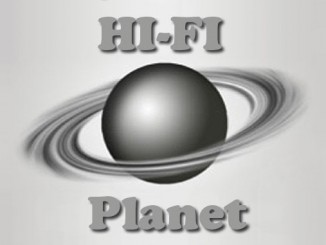Secrets of Home Theater and High Fidelity
Written by Kris Deering
Introduction
I had the opportunity to review the Panasonic DMP-BD10 just after it was released into the Blu-ray player market. I was impressed with its video processing as well as its feature set, and Panasonic went on to refine it even more after its release. They improved on the video performance and added full support for Dolby TrueHD and DTS-HD audio decoding. In my opinion, it is still one of the best Blu-ray players on the market today and easily the most impressive first generation player from either format.
Needless to say, I was excited to see what Panasonic had to offer with their second generation player. While most of the manufacturers out there are on their third generation solution now, Panasonic has remained fixed on improving their first generation player as much as possible and then moving on. The DMP-BD30 is an entirely different kind of player though. It does improve upon the BD10 in some respects, but it has trade-offs as well. We recently published our Benchmark review of the BD30, and the current article focuses on its other capabilities.
The Design
The BD30 is a sleeker design than the BD10. It is substantially smaller in stature and reminds me more of the standard DVD players out there. A local trip to any electronics store will show you that it shares its design with the rest of Panasonic’s new DVD players.
The front panel is almost completely hidden beneath a drop down clear plastic door. You can still see the display, but the buttons and SD card slot are hidden from view. The tray is on the left side and is also hidden behind a drop down door. The SD slot provides JPEG photo viewing, including slide show presentations with music, but more on that later.
The back panel is typical of most of the Blu-ray players on the market, but a bit of a step down from the BD10. The BD10 is still the only Blu-ray player to date that supported a 7.1 channel analog output. This is required for anyone who wants to take advantage of the new Dolby Digital Plus soundtracks or anything else featuring 7.1 channels without an HDMI output. The BD30 features a 5.1 channel output only. On the digital side, the BD30 supports Toslink, coaxial digital, and of course HDMI (v1.3a).
On the video side, the BD30 features composite, S-Video, and component outputs for analog, and HDMI for digital. The composite and S-Video connections are limited to 480i, while the component video output supports up to 1080i with Blu-ray material and 480p for standard DVD playback. The HDMI output is 1.3 compliant and supports the Deep Color specification. While this doesn’t affect Blu-ray or DVD playback, it may be something consumers can take advantage of at some point for home video playback from a camcorder.
Overall, I wouldn’t put this player in the same league as the Pioneer Elite or higher end Sony models in terms of build quality, but I didn’t find anything lacking. At this price point, the build is what I expected and in line with the rest of the market.
Features
Specifications
Codecs: Blu-ray, SD DVD (DVD-Video), DD+, DD True HD, DVD-VR, AVCHD (H264), CD-DA, MP3, JPEG
Outputs: HDMI, Component Video, S-Video, Composite Video, Toslink Optical Digital, Coaxial Digital, 5.1 Analog Audio
Video DAC: 148.5 MHz, 12 Bit
Audio DAC: 24/192
1080p Conversion
Dimensions: 2.3″ H x 16.9″ W x 12.4″ D
Weight: 7.3 Pounds
MSRP: $499.95 USA
As the Blu-ray format has progressed, it has been interesting to see what manufacturers have and haven’t done in terms of hardware. I’ve seen all the ravings of the Blu-ray community on various A/V forums and their pleading for certain features, and honestly, most have been ignored. I truly feel that there is still a lot of room for growth in this market in terms of features, and a manufacturer with a bit of ambition could probably take advantage of the lack of standout features if they wanted.
The BD30 does fill a niche though and represents a great value for a small subsection of the market. It represents the first Blu-ray profile 1.1 player, though Sony has already come out and said that the Playstation 3 will be 1.1 compliant when it needs to be. The 1.1 profile provides a secondary video decoder for picture-in-picture (PIP) content. This is a feature that the HD DVD side was taking advantage of for quite some time, as it was a mandatory feature in their spec. Warner has been holding off some bigger titles on Blu-ray because of its lack of support in this area, so hopefully we’ll see some of the higher profile titles that have been withheld start to make their way into the marketplace. At this time there are no titles that take advantage of this feature, but Sony, Fox, and Lionsgate have all announced titles that are authored in this profile for January. Aside from the Playstation 3, there are no other Blu-ray players that will be able to take advantage of the PIP aspect of these discs.
The BD30 is also one of only three Blu-ray players that supports bitstream output of all of the new advanced audio codecs. This includes Dolby Digital Plus, Dolby TrueHD, DTS-HD High Resolution, and DTS-HD Master Audio. Of course this requires that the end user have a receiver or processor that can decode these soundtracks (there are now several options from various manufacturers), but at least it is a viable option for support of the elusive DTS-HD Master Audio format. The downside is this player does not support internal decoding of any of these formats. This means you will only get the legacy soundtracks or PCM audio (for PCM soundtracks) if you connect via HDMI to a receiver that doesn’t support advanced audio decoding. This is definitely something to keep in mind when you’re shopping this player.
One of the glaring deficiencies with the BD10 was its lack of support for 1080p24 playback. The BD30 finally brings this to the table for Panasonic. This is an optional output that is separate from the standard output resolutions. The BD30 also offers an “Auto” mode that adjusts the output resolution to the highest supported resolution of the display it’s connected to. This is a simple query of the EDID information.
Outside of Blu-ray playback, the BD30 is about average in terms of features, and they’ve trimmed a few from the BD10. The BD30 does not support DVD-Audio playback like the BD10 did. This was probably a cost cutting decision, and overall I don’t think it diminishes value much. This player supports all the standard fare such as DVD, CD, MP3, and AVCHD playback. AVCHD is getting more popular as more camcorders are supporting it, and Panasonic has a nice line of available cameras using this codec.
The BD30 is also part of Panasonic’s EZsynch line. This is an HDMI serial protocol that allows all of the components of this line to talk to each other over an HDMI connection. It also lets you operate any one product from another product’s remote or on-screen menus. I personally didn’t have the opportunity to test this function, as I don’t have any other Panasonic products in my home, but I saw it demonstrated at Panasonic’s Hollywood Labs and it worked quite well. This is an attractive feature for those looking for seamless integration with other products in their home or trying to make an easy system to operate for the less tech savvy.
Setup and Operability
The BD30 uses the same menu structure as most of Panasonic’s DVD line and is also very similar to the BD10. When you power on, the player goes through a very short setup for language and such and then you have the option of doing a more advanced setup from the main setup menu. In here you have the customary video and audio setups with a few twists.
Since this player supports a secondary video stream, you have to make selections for what you want the audio to do. Unfortunately, the instructions are completely clear. You need to select the secondary audio to Off in order to get full bitstream support of the advanced audio options. Otherwise, it will only be legacy support (Dolby Digital/DTS). They explain in a way that makes you think it will only degrade the audio if a second video stream is detected, but that is not the case.
There are also some video adjustments in the display menu. I don’t know why companies continue to bury important setup options in layers that don’t make sense. If there are options for your video output, create a video setup selection in the SETUP menu. How hard is this? Once you have something playing you can hit the display button, and you’ll find some setup options for video, including progressive mode and some picture tweaks. I recommend leaving progressive mode to Auto and setting all the picture modes to Off or default values, as the player is fine without adjustment.
The remote is almost identical to the BD10 and is a hit or miss design. I don’t like Panasonic’s menu layout. With standard DVD playback you hit Menu and it asks you what menu you want rather than just having a title menu key and a standard menu key. The layout isn’t bad, but it takes some getting used to. But like any other product, it wasn’t that big a deal once I got used to it. Again this product supports Panasonic’s EZsynch system, so it can operate other products in Panasonic’s line.
Blu-ray Video Processing Performance
I’ve tested just about every Blu-ray player out there, and it’s been interesting to see the differences in video processing performance. The early Blu-ray players had a decoder that simply put out 1080i60 and fed a secondary video processing chip that converted this to 1080p. Even the Panasonic DMP-BD10 used this method, employing a National Semiconducter video processing chip for its interlaced/progressive (I/P) conversion. The BD10 even went another step further by using separate decoders for standard DVD playback compared to Blu-ray playback, which helped tremendously with the quality of their DVD playback performance.
Most of the Blu-ray players released since are very similar to one another in terms of video processing performance because they are all using the same chips. Most of the designs are centered around a Sigma Designs decoder, which handles I/P conversion, scaling, video processing, and HD and SD decoding. Standard DVD players went through a cycle like this in the early days of progressive DVD players too.
The problem with this design is the decoders aren’t very good at video processing once you get past the basic functions. Sigma has proven that their output for 1080p60 or 1080p24 is just fine, but when you start messing with video content or I/P conversion of 1080i sources, things get a bit trickier.
So far, the BD10 and the Samsung BDP-1200 have been the only players with better than average video processing performance. The BD10 used the National Semiconductor chip which I’ve only seen used once before (Classe CDP-300), and the Samsung used the popular Silicon Optix Reon processing solution that we’ve seen in several A/V products.
Panasonic has once again used a more advanced video processing solution than just relying on the decoder chip, but its performance still isn’t reference quality. Most of the Blu-ray players I’ve tested recently can’t even de-interlace 1080i60 to 1080p60 correctly. This only affects a handful of software on the market today, but as the format matures, it may become more of an issue. For the BD30, Panasonic is using its own video processing solution, and it does do the I/P conversion with 2-3 (film) based material correctly. This is one of only a handful of players that do. Unfortunately, it doesn’t fare as well with 2-2 (Video) based material. This comes into play with concerts shot in 30p, such as the Blu-ray release of Nine Inch Nails’ Beside You In Time. The player will simply do a “Bob” style process, and this hurts resolution overall. You can read more about the importance of proper 1080p processing in our feature article here.
Outside of this quirk, the DMP-BD30 does a great job with Blu-ray playback. I ran it through our gamut of HD tests for core video performance, and it came out unscathed. This player outputs proper black and white levels and does not clip head or toe room. There is also no clipping from the active image on any side, so the output retains the entire 1920×1080 resolution.
The BD30 outputs the full resolution of the luma (black and white) and chroma (color) signal with absolutely no sign of roll-off or exaggeration. The decoder also showed no signs at all of chroma upsampling error (CUE) regardless of the cadence used.
Overall, the core video performance of this player is pretty much flawless which translates to an exceptional video image with standard Blu-ray playback. The 24p output is also timed properly (an issue we’ve seen with some HD players), resulting in stutter free playback and smooth panning with film sources.
DVD Video Processing Performance
Let’s face it, SD DVD is still the consumer’s number one choice for home video playback, and I don’t see that changing anytime soon. I am a huge fan of high definition content, and honestly I haven’t bought a single DVD in over a year, but the masses are still happy with their DVDs, and there are still a lot more DVDs coming out every week than Blu-ray discs. So, as consumers (hopefully) transition to Blu-ray, they’ll probably want to use their new Blu-ray players to replace their DVD players and free up some space on the equipment rack. Hopefully their new Blu-ray player will do a great job with DVD playback and not take a big step down from what they’ve become accustomed to from their previous player. Unfortunately, so far I’ve been less than impressed with DVD playback performance from most Blu-ray players. Off hand I can only think of two that did a decent job: the Panasonic DMP-BD10 and the Samsung BDP-1200. The rest leave a lot to be desired.
The DMP-BD30, unfortunately, fits in the latter category with less than stellar SD DVD playback. The BD10 used a completely different decoder chip for its MPEG decoding duties and relied on the National Semiconducter chip for its video processing functions. This resulted in very good DVD playback, even with difficult material. The BD30 does not go this route and employs the same decoder chip for SD as it does for HD, and doesn’t seem to take advantage of any secondary video processing solution.
The BD30 borders on one of the worst SD DVD players I’ve seen. Under no circumstance could I get it to lock on to a film cadence, regardless of the test. The player does have different progressive modes, but they all seem to be video based processing. This puts it in line with the PS3 in terms of DVD playback, which couldn’t lock onto any film based cadences either in our testing.
For video based material, the BD30 did alright. It is motion adaptive, which is a plus, but it could not lock onto a 2-2 cadence. I was actually surprised by this one because normally even flag based video processing would pass this test.
On the core video performance side, the BD30 is about average. The player suffers from two types of CUE and failed our 2-3 Alternating CUE test and our ICP 4:2:0 test. The player is cropping one pixel from the bottom of the image with SD material, which is surprising given that it doesn’t crop any with HD material.
General navigation of DVDs is quite good, though I am still not a big fan of their menu structure and interface. Using our high bitrate layer change test, the BD30 clocked in at a rather sluggish 1.75 seconds for a layer change, which is a bit long.
People looking to use this player as their primary DVD playback device may want to consider other options. There are sub-$100 DVD players on the market that would do a far better job.
In Use
Without a doubt the biggest complaint that I’ve had from most HD players has been the overall usability and sluggish designs. Whether it is the sluggish power-on times, miserable load times, or tedius Java implementation, the Blu-ray players I’ve tested so far are definitely a step back in terms of operation and speed compared to the SD DVD players we’re used to working with. I think this is the area that manufacturers and software providers should take a big look at if they want the high def format to progress in the market. Consumers transitioning from DVD to Blu-ray are probably expecting next generation performance and speed, not slower operation and ridiculous load times for their new discs.
Luckily, Panasonic seems to have addressed this with their new design and delivers the fastest stand alone Blu-ray player to date that is nearly as fast as the Playstation 3 with navigation and disc loading.
The BD30 takes roughly 20-25 seconds to power on. Once the player is on, disc loading takes only a few seconds. This is a big step up from the designs I’ve reviewed recently, with some taking nearly twice as long. General navigation of disc features and menus is not quite as fast as the Playstation 3, but close. This includes some of the more difficult advanced profile Blu-ray discs with Java based features such as Cars, Close Encounters of the Third Kind, and Fantastic Four: Rise of the Silver Surfer. These discs have been notoriously bad with the recent players I’ve tested. For example I recently had the opportunity to review the new Pioneer Elite BDP-95FD, which costs nearly twice as much as the BD30. When I loaded the new (and outstanding) release of Close Encounters of the Third Kind it took over two minutes just to get to the discs menus. It went through two different types of loading screens as well.
The BD30 was almost the opposite. It never even went into the first loading menu and was half way done with the second loading menu when it appeared on screen and finished up in just a few seconds. The BD30 loaded this same disc in less than a fourth of the time of the 95FD. I saw similar performance with all of the other discs. In fact, the only discs I thought the BD30 was a bit sluggish on were Ratatouille (which is even a tad slow on the PS3) and Superbad. While this level of operability could still be improved upon, it currently represents the best performance from a stand alone Blu-ray player to date and far more in line with what consumers would probably expect as they transition from standard DVD players.
While I was impressed with BD30 operability overall, I was blown away with video and audio performance. During this review, I mated the BD30 with the new Onkyo Pro 885 Surround Sound Processor to take advantage of the advanced audio bitstream support and the Marantz VP15S1 1080p DLP projector. This player truly leaves little to be desired in terms of Blu-ray software playback.
As most of you already know, Fox has been a long time supporter of DTS. They included DTS tracks frequently on their DVD releases and have moved on to exclusive support of DTS-HD Master Audio. This has been a bit of a double edged sword for the format. DTS-HD Master Audio is a lossless audio codec and supports full 24 bit resolution, and so far, all of the releases in this format have been full resolution soundtracks. The problem is no one has offered decoding in the players like they have for the other formats. Well, that still hasn’t changed, but what we are seeing is support popping up in the new audio receivers and surround sound processors. The BD30 transmits this format in bitstream format to these new products and is one of only three players that does. Now we have to opportunity to hear these soundtracks in their full resolution as intended.
I had the opportunity to review a few DTS-HD Master Audio releases, including Fantastic Four: Rise of the Silver Surfer, Pathfinder, and Live Free or Die Hard. The new Die Hard film packs a state of the art lossless soundtrack that really sets it apart from the pack. The BD30 delivered the full quality Master Audio track to my Onkyo Pro 885 SSP and delivered a five star sound. The picture quality from the BD30 was also exceptional, with fine detail, depth, and contrast delivered perfectly. This is a very stylized film with amazing clarity in the image and depth of field. The 1080p24 playback from the BD30 resolved all of the intricate detail, providing one of the best Blu-ray images I’ve seen lately.
Another highlight was Disney’s recent Pixar releases on Blu-ray. The Pixar Shorts Collection, Cars, and Ratatouille all delivered the A/V experience we only dreamed of a few years ago, with picture quality that is second to none, and some of the most dynamic soundtracks imaginable. As much as I loved all three of these releases I must say that Cars represents one of the best A/V experiences I’ve seen and heard yet on any format to date. The BD30 navigated this disc far better than any other stand alone player I’ve used and delivered every ounce of the video and audio experience.
The only disc I’ve had any issue at all with during my time with the BD30 is Die Harder: Die Hard 2 from the Die Hard Collection. For some reason, this disc is authored incorrectly, and the bitstream output from the BD30 would not support the audio stream. I’ve heard reports that performance varies based on what receiver or processor you’re using, but with the Onkyo Pro 885, I was not able to get any sound in bitstream mode. Switching to internal processing took advantage of the core DTS track and playback was fine. For the record, this is a software authoring issue, but something potential owners should know about.
Conclusions
Without a doubt, the BD30 is a definite step in the right direction for Blu-ray players. It offers state of the art playback performance from Blu-ray software and piece of mind with its support of the upcoming 1.1 profile. But this player isn’t for everyone, and with its lack of advanced audio decoding support, potential customers need to know that this player requires ownership of one of the newer A/V receivers or processors to make the best of the digital output of these codecs. If you are one of those lucky consumers though, I can’t recommend this player more.