Ultimate AV
By Thomas J. Norton • December, 2006
We’ve waited what seems like an eternity for a top performing Blu-ray Disc player to challenge the head start HD DVD seized when it hit stores this past spring. Blu-ray’s launch was dampened by the format’s first player being the underperforming and poorly reviewed Samsung BD-P1000, which shipped with an incorrect noise reduction chip setting that caused soft imagery but that has since been corrected by a firmware update (a UAV follow-up is pending).
It’s also possible that the earliest Blu-ray Discs share some of the responsibility for the soft Blu-ray launch as well. MPEG-2 coding was used for the first releases, which were limited to single-layer 25GB discs. The full 50GB promise of Blu-ray, which requires two layers, has only recently been realized.
With the release of the Panasonic DMP-BD10 player we can at last begin to judge Blu-ray’s potential. And it’s considerable. So much so, in fact, that I no longer feel that the Blu-ray format itself is in question. Its ultimate marketplace success may be, as is the case with all new products. But it’s now unequivocally clear that Blu-ray can provide spectacular performance.
The pricing of Blu-ray players remains an issue, but only because Toshiba managed to severely undercut the market when it priced its first HD DVD player, the HD-A1, at $500 (and, some say, chose to lose money on each unit to grab market share).
So soon we forget. The first CD player was $1,000 in 1983 dollars, and the first DVD players were priced as high as $1,000 in 1997. By that scale, the $1,299 Panasonic may be out of line with buyer’s expectations, but not with history. The same holds true for all the current and upcoming Blu-ray players, apart from Sony’s PlayStation3, which has two versions at $500 and $600. Lots of luck finding one of those this year!
Still, the competition for the consumer’s disposable dollars is far more intense today than it was in 1983 or even in 1997, 1983, so $1,300 is by no means a trivial investment, particularly amidst the insecurity of a format war.
End of rant on the pricing of current Blu-ray hardware. The bottom line is that the DMP-BD10 produces an outstanding picture on the best discs. It is the first BD player out of the gate that legitimately deserves a rave review, at least for its main purpose: playing Blu-ray Discs.
Looking Around
Out of the box, the Panasonic player is elegant but unpretentious in appearance. Its flat black case doesn’t attract fingerprints, and a manually operated drop down panel hides the disc drawer and controls when the player is not in use. This panel is translucent and allows the front panel display and blue power light to shine through. This bright blue beacon turns off when a disc is playing, and both it and the display may be dimmed.
In most situations, the front panel display shows only the current run time; other information can be obtained from the on-screen displays. Two pieces of information I’d like to have that the player does not provide are the current video data rate and the video codec used on the disc. While most studios doing BD do not provide this information on the jacket, kudos to Fox, which does.
Around back are typical connections. On the video side this includes HDMI (1.1—which carries both video and audio), component, S-Video, and composite video. For audio we have coaxial and Toslink (optical) digital, two pair of L/R analog outputs, plus a 7.1-channel analog output set. There is no Ethernet port, so future updates must be transferred to the player via a CD-R, either downloaded and burned on your computer or obtained directly from Panasonic. This also rules out any potential for web-based interactivity features being compatible with this player.
The detachable power cord is one of those small, polarized, two lead affairs. Don’t lose it; while replacements are available, they aren’t as easy to find as the larger, detachable IEC cords found on most high-end gear (and on all of those expensive, aftermarket power cords, if that’s your thing). And while there is a cooling fan exhaust on the back panel, I never heard the fan operate, in contrast to the noisier (but not, for me, intrusive) fan on the Toshiba HD-A1 HD DVD player.
Most of your face time with the DMP-BD10 will be via its remote control. It’s not illuminated, and its jog-shuttle wheel is annoyingly sensitive. But you can shut the wheel off, and I found that the remote was fully functional and less frustrating to use without it. While I might argue with the button layout and the lack of backlighting, most of the buttons were of a comfortable size and after a little practice I could locate those most frequently used in the dark by feel alone. A flip up drawer exposes the numeric entry keypad together with other less frequently used functions.
The remote will also operate most televisions when programmed with the correct code. It may also be used with Panasonic’s EZ Sync HDAVI Control feature, which provides unified control of other Panasonic products equipped for EZ Sync HDAVI operation. I did not test this.
Two characteristics of the remote—and the player—did cause me some grief. The remote’s Disc Navigator control did not provide a title search feature. This is no problem with most DVDs and BDs, which only have one user accessible title, but on Digital Video Essentials I ran into a brick wall trying to navigate to its test patterns. There does appear to be a glitch in DVE’s own menu system that contributes to this, but all the other disc players I’ve used over the years have a functional title/chapter search feature that skirts around the problem. Not the Panasonic. For me, this is an issue as I use DVE constantly for system setup.
Remote problem two: the buffer that accepts inputs from the numeric keypad is limited to three digits. No problem on most discs, but many Sony BDs include several test patterns that are accessed by pressing 7669, followed by Enter. The Panasonic buffer would not accept the four-digit code, so I was not able to access the patterns.
The player will decode the uncompressed 5.1-channel PCM soundtracks offered on some Blu-ray discs and play them back from its analog outputs, or transmit them over its HDMI 1.1 link. Although this is extremely useful if your pre-pro or AV receiver can extract 5.1-channels from an HDMI audio/video connection—beware that not all HDMI-equipped AV receivers or pre-pros are HDMI 1.1 or later; earlier versions of HDMI lack this capability.
The Panasonic player will not yet decode either of the new lossless audio codecs—Dolby TrueHD or DTS-HD Master Audio. Panasonic has, however, promised a firmware update that will allow the player decode both of these formats and transcode them to multichannel PCM. Once this occurs, HDMI 1.1 is sufficient for transmitting these transcoded PCM signals to an AVR or pre-pro.
But until HDMI 1.3 becomes widely available, no player, including the Panasonic, will be able to pass Dolby TrueHD or DTS-HD Master Audio soundtracks directly to a pre-pro or AV receiver for decoding there, rather than in the player. But no current pre-pro or receiver will decode these formats as yet, either, so this limitation will only become relevant when HDMI 1.3 processing is included in those products, too, perhaps by mid 2007. Only when we actually see and hear players, pre-pros, and AVRs with these capabilities will we know if direct-to-pre-pro TrueHD/HD Master Audio will offer any advantages vs. the transcoded PCM multichannel link from the player offered currently from HDMI 1.1.
The Panasonic will also play back discs recorded with MP3 and JPEG files. And it is the only Blu-ray player that currently offers DVD-Audio playback.
With the player powered on, its start-up time from drawer open to the display of a Blu-ray disc menu is about 50 seconds. This is not as fast as I thought initially, and it does vary slightly from disc to disc. Chapter skips take longer on the Panasonic than on either of the Toshiba HD DVD machines or the Samsung Blu-ray player. Nevertheless, the overall operation of the DMP-BD10 was smooth and trouble free.
Setup
The on-screen setup menus offer an extensive range of options. The Panasonic will output resolutions up to 1080p from its HDMI output with the exception of 480i, an HDMI resolution of interest only to those who prefer to upconvert standard definition DVDs entirely in an outboard processor or in their display.
The player’s 1080p output is 1080p/60 only, not 1080p/24. The latter might offer performance benefits with film-based material, but is currently compatible with very few consumer displays. We expect this to change as movies on both BD and HD DVD are encoded at 1080p/24, and more and more players that output this format come to market.
As with all upconverting players, the Panasonic will not upconvert standard definition DVDs to a resolution higher than 480p at its component outputs. But it will play back Blu-ray Discs at 1080i in component.
The player offers a number of video adjustments: Contrast, Brightness, Sharpness, Color, Gamma, 3D-NR, and Integrated DNR (Dynamic Noise Reduction). These are located under the flip-up cover of the remote. I find such controls largely redundant when the player is used with a good video display with a flexible set of its own adjustments. I also wonder about the possible consequences to the video quality, however subtle, resulting from the signal passing through these control circuits even if you have them set to their theoretical neutral positions (there is no bypass selection).
There is also an audio control called Re-master. But I usually stay away from features that offer to “[reproduce] the frequencies lost during recording to give you a sound closer to the original.” News flash: if it’s lost during recording, you can’t recover it. But this might actually be some sort of upsampling that is just not well explained in the manual. I didn’t use it, but you might want to experiment with it. In any event it’s hardly a make-or-break feature.
You can even turn off the beeps and squeaks that accompany selections on Blu-ray Disc menus. In fact, you’ll want to turn this feature- BD-Video Function Sound- to Off, along with the PCM Down Conversion control if you want to play back program material recorded at an audio sampling frequency higher than 48kHz. If it’s On, higher sampling frequencies are converted to 48kHz. (The Down Conversion control affects only the player’s digital outputs.) There are a number of little tricks and traps like this one in the setup of this player, which is why I recommend a thorough reading of the densely packed, but reasonably clear owner’s manual.
If you use the 5.1- or 7.1-channel analog audio outputs, the setup menu gives you control over speaker size, Small or Large, delay time, and channel level. The crossover frequency for speakers designated as Small is fixed at 100Hz. I’d prefer to see multiple options offered, particularly lower crossover points like 60Hz and 80Hz. The delay function operates only on the center, surround (both together), and surround back (both together) speakers. The lack of delay for the front left and right speakers means that if any speakers are further back from the main listening area than the L/R fronts, you can’t compensate for their placement (the phase control on your subwoofer might be come in handy here). This won’t be a sonic disaster—you probably won’t notice unless the distance involve is more than a few feet. But it won’t be optimum, either.
Watching
First, a few preliminaries. The Panasonic does a fine job upconverting standard definition DVDs. It does not, unfortunately, reproduce signals below black but will go slightly above (100IRE) white without clipping.
The DMP-BD10’s performance in upconverting 480i DVDs to 1080p on my usual battery of scaling and deinterlacing tests ranged from very good to excellent. It didn’t do quite as well on the 2:2 cadence test (video source) as on the 3:2 (film source), but, interestingly, it did slightly better on 2:2 when set to output 1080i rather than 1080p. This may or may not be significant. I’ll have more to say about that a bit further on.
On to the real world viewing tests. Yes, we’re still getting disappointing Blu-ray titles. These include Click (Sony, MPEG-2, 50GB), with its crushed blacks, odd color palette, and graininess, and the recent release of X-Men The Last Stand (Fox, MPEG-4/AVC, 25GB), which in my system had far too many scenes that were as soft as a mediocre, standard definition DVD.
But I’ve now seen too many superb BDs to view the above as typical of either the DMP-BD10 or the Blu-ray format itself. All three codecs are capable of excellent performance, including MPEG-2 in both single layer (25GB) and dual-layer (50GB) MPEG-2 versions.
Most amazing of all was a pristine, MPEG-2 demo disc that Pioneer produced for dealer demos. It includes both film and video-based material. The color, detail, contrast, and three-dimensionality of the images on this disc are amazing. Most of us have too much experience with good HD by this time to go into cardiac arrest when viewing this BD, though it’s hard not to be impressed by what it tells you about the capability of both the format and the Panasonic DMP-BD10. But show this BD to an HD newbie, using a big screen and a good 1080p projector, and you’d better have a defibrillator nearby! It probably helped at least somewhat that this disc was apparently mastered at a relatively high average video data rate of 30Mb/sec.
Among widely available, general release Blu-ray titles, Kingdom of Heaven (Fox, MPEG-2, 50GB) is a reference disc. Yes, there are some soft-focus shots, but they don’t dominate the movie. Most of the disc is stunning. The details in this costume period epic are often jaw-dropping, the colors rich and natural, and the artifacts rewarding in their scarcity. Check out the massed armies gathering on the plain outside of Karak (chapter 32). Look deep into the background; while you can’t exactly make out the fear in the face of the spear-carriers 50 rows back, you almost feel as if you can. I know that most of the backgrounds here are computer generated (and there probably weren’t as many people in the entire middle east at the time as you’ll see in both armies here!), but it still looks very real and very believable, even on a big screen.
Or how about Haunted Mansion (Disney, MPEG-2, 25GB). The mansion here is loaded with details, both inside and out, and you can see it all, from the carvings in the woodwork to the stitching in the costumes. None of these features jump out at you, but they’re there if you look for them.
All the VC-1-encoded titles I watched looked excellent, including Corpse Bride. The stunning stop-motion animation here is unlike computer animation in that it involves real figures photographed frame-by-frame under real lighting.
The player also looked super on several early BD releases, all of them 25GB MPEG-2 titles. These include Memento, 50 First Dates, and A Knight’s Tale.
I did attempt a direct AB comparison of titles that are duplicated on HD DVD and Blu-ray. Since I lack two identical projectors set up side-by-side, I ran the Panasonic BD and Toshiba HD DVD player into the two HDMI inputs of a Sharp XV-Z20000 projector—the display used for this report (full review pending). And it was in this attempted face-off that I discovered another advantage for the Panasonic. Unlike the Toshiba, it did not break lock and stop whenever I switched away from it to the other HDMI input. While this was a plus for the Panasonic, the Toshiba’s habit of stopping whenever the handshake between it and the display is broken (even through a switcher) made a direct AB impossible. The best I could do was watch a bit of the disc on Blu-ray, then restart the HD DVD and search for the same scene.
Using this tedious technique, and with the Panasonic Blu-ray player set to its maximum resolution of 1080p and the Toshiba set to its peak of 1080i, the HD DVD and Blu-ray versions of The Phantom of the Opera (both encoded with VC-1) were very close, but the HD DVD seemed very slightly sharper. This difference is unlikely to show up on a smaller screen, but I did notice it at a screen width of 78-inches. I probably noticed it also because I’ve watched several reference scenes from this movie on HD DVD dozens of times in the past.
I next tried the same comparison with the Panasonic set to 1080i and its Sharpness control increased by a single step. The two discs were now so close that it would take a direct AB on two identical displays, of a substantial size and set up side-by-side, to choose between them.
I also compared the 1080p output of the Panasonic with its output at the 1080i setting. The 1080i setting arguably produced a subtly crisper image, though the difference was elusive enough that viewers might well disagree on which was “better.” This result will also will be influenced by the characteristics of the 1080i-to-1080p conversion in your display.
But if the Panasonic is indeed more detailed at 1080i, however small the difference, does that suggest that the signal passes through a 1080i conversion on the way from the disc’s 1080p/24 to a 1080p/60 output, as it does in Samsung’s BD-P1000?
There is no obvious way to yet determine this apart from a chip-level analysis, short of a clear and unequivocal superiority of the 1080i setting, which was not the case here. The Panasonic uses a Sigma Designs chip for most of its processing. The same chip is reportedly used in both of the upcoming Sony and Pioneer players and is capable of directly converting a disc’s 1080p/24 to 1080p/60.
But does the Panasonic do this? Two observations suggest that it may pass through a 1080i step on the way. First, I claim no expertise in video circuit design, but the Panasonic offers those non-defeatable video controls. Does it have enough processing power to perform those functions at 1080p? And second, recall that the scaling tests showed one admittedly very small advantage for a 1080i output setting over 1080p. This would be very unlikely if the 1080i conversion came after the 1080p step, but quite possible if it came before.
I did ask Panasonic to confirm or deny a possible 1080i step in the conversion process from 1080p/24 to 1080p/60, but we have not yet received a response. Since the 1080i and 1080p resolutions looked very nearly the same in my tests, however, one might argue that the question is irrelevant—provided your display has good 1080i-to-1080p deinterlacing.
Listening-Movies
Sonically, the Panasonic’s performance was very good, but with some important caveats. In my Sneak Peek a couple of weeks back I noted that the Dolby Digital soundtracks found on most of the Blu-ray releases sound much like the DD and DTS we’ve become used to on DVD over the years. On further listening, however, I’ve changed my mind a bit. On some discs, the Blu-ray DD tracks do sound a little cleaner and sweeter.
Why might this be? According to Dolby, many of these tracks are mastered at rates as high as 640kbps, considerably higher than the 384kbps or, at most, 448kbps DD soundtracks found on standard DVDs. (The maximum DD rate that today’s consumer gear will decode is 640kbps.) And DTS tracks on Blu-ray are encoded at 1.5Mbps; DTS on most standard DVDs is encoded at half that rate.
While what I’m hearing from the Panasonic’s coaxial digital output on DD and DTS soundtracks is not, in general, as impressive as what I hear from the soundtracks on HD DVD (also from the player’s digital out), it’s very close. I doubt if anyone will be disappointed in the sound of the DMP-BD10 on the best DD or DTS Blu-ray soundtracks.
One clearly superior BD soundtrack I auditioned was Kingdom of Heaven. While it’s encoded using DTS-HD Master Audio, all you’ll hear from it as of now (on this or any other Blu-ray player) is the basic DTS core track at 1.5Mb/sec. The player extracts this DTS core track from the full DTS-HD Master Audio track and ignores the higher rez information. Nevertheless, this track still sounds better than the DD track on the standard DVD (apart from a rather overwrought bass on the BD/DTS version).
We can dismiss any further discussion of Dolby TrueHD and DTS-HD Master Audio for the time being, since the Panasonic cannot yet decode these lossless formats.
But what about the uncompressed PCM multichannel soundtracks offered on some Sony and Disney BDs? There are two ways to audition these tracks, only one of which is currently available to me: the player’s 5.1-channel analog outputs. (My system is currently not set up with a pre-pro that will accept 5.1-channel PCM over an HDMI link.)
But there’s a problem with the Panasonic’s analog outputs on these uncompressed tracks; it’s too low in level. Even at the maximum setting of the level control on the NAD M15 Masters Series pre-pro (review pending) currently in my system, it would not play at a level I consider suitable for proper evaluation.
To check this out, I measured the level produced by the player’s 7.1-channel analog outputs using a DD test disc with a 400Hz tone (left front channel measured) vs. the level produced by three other players. The output of the Panasonic was 5.4dB lower than the output of the Pioneer DV-79AVi DVD player, 11.9dB lower than the output of the NAD Masters Series DVD player, and 11.3dB lower than the output of the Toshiba HD-A1 HD DVD player.
Whether or not this marginal gain will be a problem for you will depend on the gain in your pre-pro or AV receiver, the sensitivity of your speakers, and whether or not you like or are able to play your movies at realistic levels. But I would not count on the Panasonic producing enough gain for your situation without actually trying it. (To make my film sound level preferences a bit clearer, I do listen to some films at relatively high levels at home, but lower than reference level and considerably lower than I hear in most modern movie theaters, particularly here in LA where I always bring earplugs to guard against surprises.)
A more in depth discussion of the uncompressed soundtracks on BD discs, not to mention the newer, more efficient but still lossless audio codecs that no Blu-ray player will yet decode, is fodder for a future Take Two. In the meantime, if you plan to listen mainly to the standard DD or DTS tracks from the player’s digital output (which can sound excellent), or are able to use an HDMI link for digital transmission of the 5.1-channel PCM tracks from player to pre-pro or receiver, these reservations will not apply.
Listening-Music
I listened to music on the Panasonic in three ways: CD both through the coaxial digital output and the analog output, and DVD-Audio from the analog outputs.
The Panasonic was a better than competent performer on CDs via either the analog or digital route. I did prefer the digital connection; the analog link sounded just a bit dryer, brighter, and leaner—less sweet and natural, if you will—but the difference was not as pronounced at that description suggests. It will also depend on the quality of the D/A converters in your pre-pro or receiver relative to those in the player.
I also compared the performance of the Panasonic on CDs compared to that of the Pioneer DV-79AVi, both from their coaxial digital outputs. The Pioneer is my current reference for CD playback on a DVD player (when using a digital link to the pre-pro), and it did not surprise me that I found it somewhat sweeter and more neutral sounding than the slightly brighter Panasonic. But the two were close enough that I could imagine many listeners preferring the crisper sound of the Panasonic. (Yes, Virginia, CD and DVD players can sound different from their digital outputs, though the differences, as here, are usually of the audio perfectionist variety.)
Ah, yes, DVD-Audio. The Panasonic did stumble unacceptably on Paul Simon’s You’re the One. This problem did not occur on Pioneer’s DV-79AVi universal DVD player, and the disc is in excellent condition. One disc unplayable on this player but playable without a glitch on a universal DVD player indicates a problem. Apart from this misstep, which is not negligible if you plan on using the Panasonic to play back DVD-A discs, the sound from DVD-Audio discs on the Panasonic was a definite step up from what I heard from any other source material on the DMP-BD10—sweeter, smoother, and more naturally detailed. While DVD-Audio itself is on life support in the marketplace, this experience could almost be considered a sneak peek of what we might expect from Dolby TrueHD. There is more than a little DVD-Audio technology in TrueHD: both make use of Meridian Lossless Packing. We’ll have more to say about that when we get a real chance to evaluate the new lossless formats.
CD playback on the Panasonic gives no indication of the track number in the front panel display; as with video discs, all you see is the running time. With a CD the track number does flash for a couple of seconds when you select it, but then goes out. On DVD-Audio, you sometimes don’t even get that brief flash—it depends on the disc.
Strangely, the lower output level from the analog outputs, noted earlier, was a problem only on Blu-ray or DVD, not on CD or DVD-Audio. But there was one exception. To put it mildly, I got some very strange results from the player’s bass management on its multichannel analog outputs with DVD-Audio recordings. These oddities did not occur with CDs. To describe this as simply as possible:
1. If you set all the main speakers to Small and designate a subwoofer, you’ll get plenty of output level and fine performance overall on DVD-A. Any LFE on DVD-A discs will be routed only to the subwoofer.
2. If you set all the main speakers to Large and designate a subwoofer, the volume level will be ample as in 1, above, and LFE will again go only to the sub.
3. If you use a setup that designates Large L/R front speakers and no subwoofer (the L/R fronts will automatically be set to large if you deselect a sub) you’ll get a drastically reduced output level from all channels of the multichannel analog outputs—roughly 10dB lower than in examples 1 or 2, above. If you have full range speakers and no subwoofer, therefore, you must set the front L/R speakers to Large and designate a subwoofer in the setup, even if you have no subwoofer. This will “trick” the setup into providing full range in all channels and a proper output level.
4. LFE is reproduced only by the sub and never redirected to the main speakers, even if they are set to large. With no subwoofer, the LFE will not be reproduced.
5. The low-pass rolloff of the subwoofer is too gradual; there is too much mid and upper bass, and even some very low midrange, coming from the sub. In my setup, this was not a problem with the other speakers operating, but it could be an issue depending on where your subwoofer(s) is located.
Conclusions
Judged purely as a DVD/CD/Blu-ray player, the Panasonic is a superb product. It does an outstanding job playing back Blu-ray Discs, is a fine DVD player with good upconversion capabilities, and is a good CD player as well.
It does have several weaknesses. Its analog outputs will not be optimum in some systems, and its DVD-Audio playback is problematic. If you are counting on these other features, I recommend caution, or at least a trial run. But if you want top quality, first-generation Blu-ray player, it’s definitely worth a close look.
Highs and Lows
Highs
Superb playback of Blu-ray discs
Fine upconversion of standard definition DVDs with excellent scaling and deinterlacing.
Excellent build quality
Lows
Lower than average levels from the multichannel analog outputs on DVD and Blu-ray
Problematic DVD-Audio playback
Review System
Preamp-Processor
NAD Masters Series M15
Amp
NAD Masters Series M25 7-channel
Speakers
Energy Veritas v2.8 L/R, Mirage OMD-C2 Center, Mirage OMD-R surrounds, Revel B15 subwoofer
Display
Sharp XV-Z20000 1080p single-chip DLP projector
Stewart Studiotek 130, 78-inch wide, 16:9, 1.3 gain screen
Miscellaneous
UltraLink HDMI cables, Kimber AGDL digital cable, Monster and Cardas interconnects, Monster speaker cables.
Specifications
Discs played: BD Video, DVD-Video, DVD-Audio, DVD-RAM (DVD-VR, JPEG), DVD-R/RW, CD, CD-R/RW
Video outputs: composite, S-Video, component YPbPr, HDMI 1.1 (audio/video)
Audio outputs: Two L/R analog, 7.1-channel analog, optical digital, coaxial digital
Laser wavelength: 785mm (CD), 662nm (DVD), 405 nm (BD)
Dimensions: 16.95″ x 3.4 x 13.4″ (WxHxD)
Weight: 9.9 lbs
Price: $1,299.99 Manufacturer/Importer