CNET
Reviewed by: Matthew Moskovciak
Edited by: David Katzmaier
Reviewed on 12/14/06 Release date: 9/15/06
Editors’ note: Panasonic has introduced an updated version of this Blu-ray player, the DMP-BD10A, which is essentially identical. Because the DMP-BD10A has a much lower MSRP and comes bundled with five free Blu-ray movies in the box, we recommend that all prospective buyers get the DMP-BD10A rather than the DMP-BD10.
While most people are plenty satisfied with DVD, home theater enthusiasts are getting geared up for the next generation of disc-based video formats, Blu-ray and HD-DVD, which compete directly against one another. While HD-DVD won the first round earlier this year–its Toshiba HD-A1 and most HD-DVD movies definitely looked better than did the initial Blu-ray player, the Samsung BD-P1000, and its accompanying Blu-ray movies–the difference between the two formats is disappearing quickly. Just in time for the new year, the second wave of Blu-ray players is coming out, including the Philips BD-P9000, the Sony BDP-S1, and–of course–the recently released Sony PlayStation 3. The Panasonic DMP-BD10 is also part of this second wave and has a lot in common with its brethren: high price ($1,300), high performance, and little guarantee that this format won’t go the way of Betamax.
Overall, the Panasonic DMP-BD10 is a fine unit, but it’s far from perfect. We didn’t like its ill-conceived remote, its slow load times and sluggish chapter skips, and an annoying bug that taints its otherwise excellent video upconversion of standard DVDs. If you’re paying this kind of scratch, you might also be annoyed that the BD10, along with all other non-PS3 players currently available, lacks HDMI 1.3 compatibility. In fact, in just a few weeks it’s likely that several HDMI 1.3 compatible players will be announced, potentially at a lower price. Which leads us to our primary beef with the Panasonic and all current Blu-ray players: price. You can currently get the very capable PS3 for considerably less than $1,000 on eBay, and over the next few months, it’ll be available for even less. Despite being one of the better players on the market, price makes the Panasonic DMP-BD10 a tough recommendation for all but the most dedicated home theater enthusiasts.
Design of Panasonic DMP-BD10
Save for the power button in the lower-left corner, the Panasonic DMP-BD10 has a sleek look that’s free of buttons. In fact, it’s so sleek that its disc drawer is completely hidden–until you flip down the front panel to reveal the drawer and several additional front-panel buttons. We’d expect such a panel on a player this expensive to be motorized, but the Panasonic’s is completely manual, and we had to open it every time we wanted to change a movie. Lazy as we are, we also didn’t like the lack of an open-close button on the remote; we had to walk up to the main unit open the panel and drawer. Of course, you could just leave the panel down, but then the $1,300 darling of your home theater system looks like some cheap, no-name DVD player.
We did like the large LCD display, which is viewable through the front panel. There’s also a blue light on the top–a not-so-subtle reminder this is Blu-ray–which thankfully can be dimmed; the dimmer also affects the main LCD screen. Visual aesthetics aside, the player feels solidly built–its heft and frame make it feel like a more serious component than the Samsung BD-P1000, for example.
On the other hand, the remote looks cheap at first glance, although the big blue Stop, Pause, and Play buttons stand out well. The bottom half of the remote is distinguished by its combination directional pad/scrollwheel, which we really couldn’t stand using. The slippery wheel makes navigating with the directional keypad unnecessarily annoying and far too easy to accidentally spin into scan mode–you have to hit the Play button for it to resume playing at normal speed. Happily, the wheel’s scan function can be deactivated in the menu, which we did as soon as we found out.
To access the more advanced functions, you have to flip up a hatch on the top part of the remote. Underneath you’ll find a full number pad, the setup button, and some other keys. We found ourselves using the setup button frequently enough to wish it was on the remote’s main surface. In all, if you’re willing to spend this much money on a Blu-ray player, do yourself a favor and buy a decent universal remote.
The setup menu itself is easy enough to use and will be familiar to anyone who’s played with a Panasonic DVD player in the past. We were a little disappointed that the company didn’t upgrade the graphics for this high-end player–the Philips BDP9000, for instance, has high-def graphics that are much easier on the eyes. Of course, if you don’t plan on tweaking the settings frequently, you won’t see the menu often.
Features of Panasonic DMP-BD10
The Panasonic DMP-BD10’s main feature, of course, is the ability to play Blu-ray discs, but its compatibility in other areas is also better than that of some Blu-ray players. It one-ups the Samsung BD-P1000 by including support for the high-resolution audio format, DVD-Audio. That’s not quite as good as the SACD functionality of the PS3–SACD is a slightly more popular format–but ultimately, it depends on which discs, if any, you collect. High-resolution audio support is an important feature among home theater enthusiasts who already have a library of discs. The DMP-BD10 also handled standard audio CDs without a problem.
In terms of Blu-ray and DVD soundtrack support, the DMP-BD10 handles standard Dolby Digital and DTS, and can send both of them over HDMI in either bitstream–to be decoded by an AV receiver–or linear PCM (LPCM) formats. It also has support (with a firmware upgrade) for new higher-resolution sound track formats, such as Dolby Digital Plus, Dolby TrueHD, and DTS-HD High Resolution; you can take advantage of these formats by setting the DMP-BD10 to PCM mode (rather than bitstream) and sending the PCM signal via the HDMI output, or using the 7.1 multichannel analog outputs. Audiophiles should take note that it’s currently the only standalone Blu-ray player that has support for these high-resolution soundtracks–although several HD DVD players have this functionality, as well as the PlayStation 3.
Connectivity is slight step-up compared to other Blu-ray units. The most important connection is the HDMI output that can carry 1080p video signals along with new high-resolution, multichannel surround audio soundtracks. For those without HDMI-friendly receivers and displays, there is also a component-video output, along with an A/V output with S-Video. For audio, the DMP-BD10 has a 7.1 multichannel analog audio output–most Blu-ray players have only a 5.1 output–as well as both optical and coaxial digital audio outputs and two analog stereo outputs.
Performance of Panasonic DMP-BD10
We compared the Blu-ray image quality of the Panasonic DMP-BD10 to that of both the PS3 and the Samsung BD-P1000. After looking at several discs on multiple displays, the bottom line is that the picture quality difference between the players is minute. On Mission: Impossible 3, we watched the detail-heavy mask creation scene on the Sony KDS-R60XBR2, the Pioneer Elite PRO-FHD1 and the Westinghouse LVM-47w1 at 1080p resolution over HDMI, using our Gefen HDMI switch/distribution amplifier. The close-up of the mask being painted is very detailed, but watching the exact same scene several times in a row on every player, we detected little difference. We could quibble about the most minor details, but we saw nothing that made us feel as if any of the players had a real, repeatable edge. We watched several other scenes with our noses inches away from the 1080p Pioneer Elite PRO-FHD1, and found the DMP-BD10, the BD-P1000 and the PS3 to be equally as sharp. Note that our Samsung BD-P1000 has the latest firmware upgrade.
One extremely slight difference we noticed was in the speed at which the 2:3 pull-down processing kicked in between the DMP-BD10 and the PS3 vs. the BD-P1000. On Chapter 12 of MI:3, there is about a 1-second delay before the processing kicks in on the BD-P1000, which results in the window blinds in the background shimmering. However, this effect happens only when you are skipping directly to a scene–if you start the movie from the beginning, the 2:3 pull-down processing will already be engaged and there is no problem. However, both the DMP-BD10 and the PS3 did not have this issue, for what it’s worth.
Another minor issue we noticed was some slight judder on the Pioneer PRO-FHD1 in Chapter 12 of MI:3 when Philip Seymour Hoffman walks through the party. We didn’t notice this on the other displays, and the other Blu-ray players we had on hand had the same issue–so it’s definitely not a knock against the DMP-BD10 judged against other currently available players. Where one might see a difference is with some newer Blu-ray players coming out that have the ability to output 1080p at 24 frames per second–rather than the 60fps that the units we had on hand could handle. However, we haven’t looked at those players yet, so at this point, it’s just speculation as to whether a Blu-ray player outputting 1080p at 24fps would fix the judder. We can report only that we saw the judder on the PRO-FHD1 with all of the current Blu-ray players we had on hand.
We moved on to a new disc, Aeon Flux, but the conclusion was more of the same. Resolution was sharp from all three players and differences were negligible. Scenes where we could make out individual blades of grass were equally as sharp, and all players handled scenes with fast motion equally. We also looked at some of the test patterns that Sony has hidden on their Blu-ray releases, which can be accessed by pressing 7-6-6-9 (S-O-N-Y) and then Enter from the main menu screen. Again, looking at all three Blu-ray players on all of the displays, there was virtually no difference in the resolution test pattern. There were some differences between the displays, but these differences existed on all the players.
Since everyone purchasing the DMP-BD10 will have a bigger collection of standard-def DVDs than of Blu-ray discs, DVD upconversion performance is a critical factor. The Panasonic DMP-BD10 is a top-notch upconverting player. To start off, we ran the DMP-BD10 through the Silicon Optix’s HQV test suite, in each resolution–480p, 720p, 1080i, and 1080p. Beginning with a resolution test, the DMP-BD10 looks as sharp as a DVD can look in every resolution, which 480p being just a smidgen softer. Next up were some motion tests that it passed easily, exhibiting none of the issues we saw on the Philips player. The DMP-BD10 plowed through the rest of the tests, demonstrating lightning fast 2:3 pull-down processing on a test utilizing footage of a race car, then having no problem displaying vertically and horizontally scrolling titles.
Considering how excellent the HQV tests were, we were surprised when we ran into the chroma upscaling error, also known as the “chroma bug”, on the Windows DVD Test Annex. The chroma bug showed up in 1080p, 1080i, and 720p resolutions–not 480p–and resulted in what resembled comblike artifacts on animated fish. To confirm this issue elsewhere, we looked at the menu on the Toy Story DVD, which is a notoriously easy location to spot the error, thanks to an excellent chroma upscaling error article by Secrets of Home Theater and High Fidelity. Lo and behold, the red trapezoidal shape behind the word story on the menu had awful jaggies. To double check that the DMP-BD10 was at fault, we looked at the same menu with the Philips BDP9000–it had no problems with the menu. It’s worth mentioning that, according to reports on AVS Forum, the error was introduced in the latest firmware, so Panasonic might fix it with a future firmware update.
Moving past the chroma bug, we watched the introduction from Seabiscuit, where the camera movement over black-and-white still photos often gives lesser DVD players problems, especially in the angled lines. The DMP-BD10 handled the section extremely well, and we were reminded just how good DVDs can look when properly upscaled. Chroma bug aside, the DMP-BD10 is an excellent upscaling DVD player.
Unfortunately, like many high-def disc players, the Panasonic suffers from sluggish load times. In fact, the DMP-BD10 was the worst of the Blu-ray bunch so far–it took about 35 seconds from the time we hit Close Tray until the time the a picture came up. Other standalone players we’ve tested–the Philips BDP9000 and the Samsung BD-P1000–came in about 10 seconds faster, while the PlayStation 3 was fastest of all. On the upside, the Panasonic was still was significantly faster that the notoriously slow Toshiba HD-A1 HD-DVD player. The other area in which the DMP-BD10 was significantly slower was if you wanted to skip around chapters. On the PS3, this was nearly instantaneous, but there was several seconds of delay on the DMP-BD10–enough to be frustrating if you’re trying to find a scene. We were happy to notice that it has the ability to resume stopped Blu-ray discs.
Product summary
The good: Excellent picture quality on Blu-ray and DVD; DVD upconversion to 480p, 720p, 1080i, and 1080p; HDMI output; DVD-Audio support; sleek design.
The bad: Very expensive; terrible remote; annoying front flip-down panel on unit; relatively slow load times; no HDMI 1.3.
The bottom line: The Panasonic DMP-BD10 is a very competent first-generation Blu-ray player, but its high price and the comparably affordable PlayStation 3 make it hard to recommend.
Specs: Sound output mode: Surround Sound; Weight: 10.4 lbs; Surround sound effects: Advanced Virtual Surround Sound (V.S.S.)
Secrets of Home Theater & High Fidelity
Dec 2006
The Panasonic DMP-BD10 represents the second Blu-ray player that I’ve reviewed so far. Like the Samsung BD player, I will be following this benchmark up with a full review on how it performs as a Blu-ray player, but for this review I will be focusing on how the player does as a standard DVD player. Since the majority of movies on the market are still being released in standard definition, it is likely that this player will be used a lot for standard definition DVD playback as well.
In the past we’ve been very impressed with Panasonic DVD players. Sure they’ve had their misses, but some of the better ones still rank up with the best we’ve seen to date in terms of video quality. Stacey Spears, the former Benchmark editor for Secrets and the creator of the DVD Benchmark, still uses the Panasonic RP-82 as his reference video transport, which says a lot if you know Stacey.
The DMP-BD10 continues the tradition of excellent video quality for Panasonic, with a few caveats. The DMP-BD10 is quite a complex machine when you open it up. Instead of finding one main decoder, you’ll find two. Panasonic has opted to use its own MPEG decoder (MEI) for standard DVD decoding rather than the Sigma Designs decoder they’re using for Blu-ray decoding. This is also only the second player I’ve ever seen that uses the National Semiconducter video processing chip for its main de-interlacing and scaling duties (both SD and HD).
The player as a whole has very attractive styling and above average build. Aside from the H-1000 and H-2000 DVD players released some years ago, I would say this has the best build I’ve seen from Panasonic to date. The front panel flips down to reveal the tray as well as the standard operating controls, and the back panel supports both analog video and HDMI outputs. You’ll also find a 7-channel analog audio output for newer multi-channel support.
The HDMI output supports 480p, 720p, 1080i, and 1080p video resolutions. The component output will only support up to 480p with standard definition DVDs. As I mentioned before, this player uses the National Semiconducter chip for its I/P conversion and video scaling. This chip is very capable and is one of the few out there that will handle 1080i-to-1080p transcoding properly. For SD video, the National chip does quite well, but has some limitations compared to some of the other high line video processing chips on the market.
Using our standard DVD Benchmark de-interlacing tests, the BD10 did quite well. It passed the majority of our tests with no problems at all, and I was impressed with the quality of the scaling that the National chip provided. The BD10 does fail our tests for material mastered with a 2-2 cadence, as well as our bad edits test. I was actually surprised that it failed our 2-2 test since the other player that uses this chip passed just fine in our preliminary testing (Classe CDP-300, review forthcoming).
The National chip does a decent job with diagonal line processing. This is a feature that was widely popular with Faroudja and their DCDi processing, but has moved into other solutions on the market such as the Realta HQV, Gennum VXP, and ABT chips. I would say the National chip is in the same league as the Gennum processor in this regard and not quite as good as the ABT or Faroudja solution. You will still see a tinge of jaggies on very extreme (near 90-degree) angles.
The National chip recovers quickly from a change of source material. If the material is film based and then switches to video based material, the player recovers the cadence in about 10 frames. This is faster than Faroudja-based players but slightly worse than some of the higher end chips.
Cliff Stephenson, a former DVD reviewer for DVDFile, was kind enough to point out an artifact that I was able to reproduce using my player. For some reason, the National chip is creating what almost looks like vertical banding in reds when SD DVDs are upscaled pass 480p. This was quite noticeable watching Star Wars Episode 1 on DVD in quite a few scenes. The artifact was pronounced when the output was set to 720p or higher but was completely gone when the player was set to 480p. Hopefully this is a problem that can be addressed with firmware. It is unclear how much this will affect overall viewing of SD DVDs as it may be software dependent.
The MEI MPEG decoder did fair in our Benchmark testing. We can’t stress enough how important the core functions of a DVD player are in the overall image quality. This player outputs YCbCr 4:4:4 via HDMI and clips the head and toe room of the intended image. Essentially below-black and above-white information is truncated. Adjusting the player’s contrast and brightness settings resolve this issue but at the cost of dynamic range. If you adjust these settings, subtle to severe banding is noticed in the image, using gray ramp patterns. We would recommend leaving the player as is. Again we hope this is something that Panasonic can address with a firmware update as it has been a common issue with other players that have later gone on to fix the issue (most recently the Toshiba HD-A1 HD DVD player). The component output retains the full signal and does not clip head or toe room.
The DMP-BD10 is not cropping any pixels from the active image, and Y/C delay was not detectable via HDMI or component video. The MEI chip also does a great job in regards to chroma upsampling. It passed all of our tests with the exception of 4:2:0 ICP, which requires a chroma filter. The video analog frequency response of this player was also quite good and nearly ruler flat. The analog output does have a low default white level output of 95 IRE though.
From a usability standpoint, this Panasonic is the best I’ve seen to date from any true high definition player regardless of the format. The remote is along the lines of Panasonic’s other offerings with the exception of the buttons required for the new Blu-ray format. Menu navigation and chapter skips could definitely be faster, but the player doesn’t have the delays in power up and disc loading we’ve seen with some other next generation players. My biggest gripe in this department is the player’s layer change, which is a bit sluggish. Using a full bit rate layer change test, we clocked this player in at about 1.75 seconds.
Conclusions
For standard definition DVD playback, the Panasonic DMP-BD10 is in a completely different league than the Samsung Blu-ray player. While it is not quite as good as what we’ve seen from Panasonic’s dedicated DVD platforms, it is good enough that I think most people would be more than happy using it for their SD DVDs as well as Blu-ray discs. While this is a more expensive option than the Samsung Blu-ray player, and represents the most expensive next generation player to date, it is the best I’ve seen from the Blu-ray camp so far. I will be covering its performance as a Blu-ray player (audio and video) in an upcoming full report.