Pioneer Elite BDP-95FD – Secrets of Home Theater and High Fidelity
Written by Kris Deering
Monday, 07 January 2008
Introduction
Without a doubt Pioneer represents the high end of the Blu-ray camp at this point. While we’ve seen Blu-ray players from several respectable hardware companies already, I don’t think any of them carry the clout that Pioneer does with home theater enthusiasts like the Elite line. Pioneer Elite has a solid reputation when it comes to DVD playback and I was excited to finally have the opportunity to review one of their higher end Blu-ray players.
For this review I was lucky enough to get their newest Blu-ray offering, the BDP-95FD. This is Pioneer’s third Blu-ray player and one of the most expensive and full featured players on the market today.
The Build
The BDP-95FD shares a lot of its form and features with the previous Elite player, the 94FD. Both have a style and stature that is hard to match in the next generation player market. At this price point you would expect top quality build and no one is demonstrating that more than Pioneer.
The 95FD has a very attractive form and finish that reminds me more of a flagship player than any other Blu-ray player I’ve used to date. The front panel has an attractive gloss black panel that is typical of what you’d see from other products in the Elite line. Unlike the majority of the Blu-ray players I’ve used so far the Elite’s components, all the way down to the buttons, have a more refined feel to them with nice rugged construction points. Nothing here feels like cheap plastic.
The player is a bit taller than the average player. The disc tray is hidden by a small drop down door on the upper left side and the display is on the upper right. All of the basic user controls are along the bottom right hand side. The layout is very clean and regal looking. A big plus is the ability to dim the entire front panel all the way until it is off. It even remembers this setting for future use, an issue I’ve seen with several other HD players on the market.
From the front panel you can chose whatever output resolution you want. There are also small indicators for what the player is doing at the moment including when it’s accessing your personal network.
The back panel is similar to other designs but with a few touches to set it apart. All of the connections are gold plated, giving a slightly higher end feel to the piece. You’ll find the customary HDMI, Component Video, S-Video and Composite Video connections. There are also TOSLINK and digital coaxial connections along with a 5.1 analog audio output. This player conforms to the HDMI 1.3a spec allowing for deep color support (not used for Blu-ray playback) and full bitstream output for all audio formats including all of the new advanced audio codecs. The back panel also features a LAN connection allowing the 95FD to tap into your home media network and access music and pictures.
I was a bit disappointed to see that the 95 only sports a 5.1 analog outputs. So far Panasonic is the only manufacturer to offer a full 7.1 analog output. This is required if you want to get the most out of Dolby Digital Plus soundtracks or other 7.1 discrete soundtracks from Blu-ray via an analog output. These soundtracks are supported in their full form via the HDMI output. I was also hoping that we might see this player support the 2.0 spec of the Blu-ray format allowing for “BD-Live” features later down the line. Unfortunately I’ve been told that this model will not support this feature.
Setup and Usability
Setting up the 95FD was pretty simple. The menus are easy to navigate and very similar in design to previous Pioneer DVD players. I don’t have any music available for the player to access so I wasn’t able to test out the network functions this design offers.
Users can navigate the simple setups menus to setup video and audio functions. Like the Pioneer players before it this player offers a host of different setup options for both video and audio. You can setup the audio output for internal decoding or bitstream output and you can select from a wide variety of output video resolutions, including source direct. I will go into this a bit more later in the review.
General usability was about average for a Blu-ray player. Unfortunately like most of the players on the market, this one tends to be quite slow. Initial power up is a bit sluggish as is general operation. Pioneer has offered a few firmware updates for the 94FD to deal with sluggish load times with Java based Blu-ray offerings, but so far we have only seen one for this player. Load times for some of the newer Java discs are a bit out of hand. For example I loaded the new Sony release of Close Encounters of the Third Kind and it took nearly two minutes before we even got to the normal menus! I tried the same disc on my Playstation 3 and it loaded within a few seconds. I got nearly the same results from the Panasonic DMP-BD30. At this price point I would hope that this player would be the market leader in terms of speed and operability.
During disc play the 95FD is also a bit sluggish with general navigation such as chapter skips and menus. This player reminded me a lot of the Samsung BD-P1400 I just reviewed in this regard. When you press a key like chapter skip you’re immediately presented with an onscreen indication but the actual operation takes a few seconds longer. I don’t understand why so many HD players on both formats have these issues. I think consumers who’ve grown accustomed to the DVD format and its quick access times and general navigation are going to be a bit frustrated with these growing pains.
Blue-ray Video Performance and Features
The Elite 95FD is based on a Sigma Designs HD decoder chip and very similar to several other Blu-ray players I’ve tested so far. The nice thing is, most of the Blu-ray players on the market have been outstanding when it comes to BD video playback. Sure there are some limitations, but compared to where DVD playback was at this point in its lifeline, there is no competition.
The 95FD offers playback resolutions of 480i, 480p, 720p, 1080i, 1080p60 and 1080p24. All resolutions above 1080i require use of the HDMI output. The 95FD uses a direct mode for 24p which changes the output resolution on the fly depending on the encoding of the content on the disc. This is a great feature for those using a display or outboard video processor when the content doesn’t play to the 95FD’s strength.
The video output can be tailored a bit. There are options for colorspace (RBG or YCbCr), noise reduction and black/white levels. I found all of the settings out of the box to be dead on. I used the YCbCr output to prevent colorspace changes in the player (Blu-ray discs are encoded as YCbCr 4:2:0 and the player does a simple colorspace conversion to output 4:2:2 YCbCr).
Like most of the other players on the market, this player does not do proper de-interlacing of 1080i content to 1080p. Most Blu-ray software is encoded in 1080p so this isn’t much of an issue, but there are titles out there that are 1080i. If you set the output of this player to 1080p60 and the content is 1080i, the player simply performs a “Bob” de-interlacing process and sacrifices resolution. This applies for both 2-3 based film content and 2-2 based video content. You can read more about this issue in our 1080p article found here.
Honestly, at this price point this is very disappointing. If you look at the DVD player market the whole reason you saw multiple price points were features and advanced processing. The Elite line is a premium product and should try and distinguish itself from the pack by offering a step up in video processing performance. So far the only player we’ve seen on the Blu-ray side that has done this is the fairly inexpensive Samsung BDP-1200, which incorporated Silicon Optix Reon processing.
When you are playing back a typical Blu-ray software title, there is little to complain about. This player’s resolution output is perfect for both luma and chroma response and there are no signs of chroma upsampling error with typical 2-3 content. There was no pixel cropping at all on any side of the active image and the full dynamic range of the luma signal is intact. This player does not clip head or toe room at all in grayscale. I did notice a slight amount of chroma upsampling error with 2-3 alternating content, but I’ve yet to see a Blu-ray disc with this type of authoring so this shouldn’t impact the end picture.
While I would like to see Pioneer incorporate a higher end video processing solution for 1080i content, it’s 1080p encoded Blu-ray output is hard to fault and what I would expect from a reference Blu-ray player.
DVD Video Playback
The “Elite” line of Pioneer DVD players was quite good over the last few years. Pioneer developed their Pure Progressive de-interlacing solution into a very formidable video processing solution for those looking to get the best out of their DVDs. I was hoping that their Blu-ray line of players would incorporate their interlace/progressive (I/P) solution for DVD playback but it looks like they opted to use the Sigma Designs decoder instead.
The problem with this is, when you buy into a product at this price point and know that it can handle DVD playback as well, you would hope you could replace your DVD player with it as well. Unfortunately that is just not the case here.
DVD playback isn’t near the level of Pioneer’s Elite line of DVD players or most of the DVD players on the market at or near this price point. It is about average for DVD playback as far as Blu-ray players go, which isn’t something to brag about.
The Sigma chip is a flag based video processing solution so it only handles discs with no flag issues well. Any issue at all with the DVD’s flagging and combing is evident. This player also drops into video mode easily reducing the onscreen resolution and softening the image.
The 95FD failed all of our mixed flag tests in the Secrets benchmark but passed most of the video based tests. Again this is what I’d expect from a lower line basic progressive scan player but not what I’d expect from a Pioneer Elite line product.
This player does offer a 480i output via HDMI. This allows the end user to use an outboard video processing solution or their display’s video processing to overcome these issues and this is what I would suggest if you plan on using this player for DVD playback.
On the bright side, this player’s responsiveness increased substantially during DVD playback compared to Blu-ray. The load times were faster and overall navigation picked up significantly. This is the same situation we’ve seen with several other Blu-ray designs.
Audio Performance and Features
This is one of the first players to offer full support for HDMI 1.3a. This includes the ability to transmit all of the new advanced audio codecs including the elusive DTS-HD Master Audio format. Currently this is the only way to take full advantage of this new lossless audio format but it requires possession of one of the newer receivers or surround sound processors that offer this type of audio decoding. For this review I was lucky enough to have a 1.3a capable surround processor on hand (the Integra DTC-9.8) to test out these capabilities. I also used my reference Anthem Statement D2 and let the 95FD do its decoding duties for that.
The 95FD offers inboard decoding of legacy Dolby Digital and DTS soundtracks in addition to the new Dolby Digital Plus, Dolby TrueHD and DTS-HD formats. The only format not covered is DTS-HD Master Audio, which is still MIA for onboard decoding in a Blu-ray player. You would think with demand what it is and third generation products out there we would have seen this by now. Any higher end player manufacturer looking to set himself apart from the pact would simply need to add this feature to their design.
The player did an excellent job with onboard decoding of the new formats. I tried out a variety of content to test the player’s capabilities and was never disappointed.
In Use
After I ran this player through our gamut of tests I spent about two weeks using it as my general Blu-ray playback device. Since I do the Blu-ray software reviews here at Secrets, I watch A LOT of content each week. This gives me the opportunity to really get to know the player and get a feel for operation over time. Unfortunately this was one of the more frustrating players I’ve dealt with to date.
The 95FD offers an impeccable picture when playing back Blu-ray movies. The HDMI output is razor sharp and provides one of the best onscreen images I’ve seen to date.
The 95FD did a phenomenal job with the new Blu-ray releases of Pixar’s Shorts and Cars. The folks at Pixar continue to raise the bar for entertainment in the animated film world and every drop of effort was on full display with the 95FD. Cars offers some of the most spectacular HD video I’ve seen to date and all of the color, depth and dimension was delivered beautifully by the 95FD. The problem is the load times and navigational woes. This player is just too slow with general operability so by the time you get to the movie itself, you find yourself quite frustrated. Compared to my Sony Playstation 3, this thing is a slug. Most of the Blu-ray titles I watched on this player loaded in a fraction of the time on my Playstation 3.
The recent release of Steven Spielberg’s Close Encounters of the Third Kind is another example. The 95FD delivered this film better than I’ve ever seen it in the visual department, but it took ages to get the disc to load. Even my wife started complaining, which is a rarity in my theater. I loved the fact that I could send the DTS-HD Master Audio soundtrack on this release to my new surround processor, but I questioned whether it was worth living with the sluggish design to reap the benefits of its features.
Conclusion
I’m of mixed opinion on this player. There is no doubt that Pioneer hit it out of the park when it comes to video performance for standard Blu-ray playback on this one. The inclusion of bitstream support of all of the audio formats is a nice feature and helps set this player apart from the pack. But its sluggish load times and general usability make this a hard recommendation. I would also like to see Pioneer take some steps to improve their standard DVD playback, especially at this price point. If you can live with these downfalls the Pioneer has a lot to offer in A/V performance, but there are some other Blu-ray offerings on the market that I’d have to recommend more.
Specifications
Codecs: Blu-ray, DVD-V, DVD-R, DVD-RW, DVD-RAM, CD, CD-R, CD-RW
Bitstream support of all advanced audio codecs
Internal decoding of Dolby Digital Plus, Dolby TrueHD, DTS-HD and PCM
Microsoft “Plays for Sure” certified
Outputs: Composite, S-Video, Component Video,HDMI 1.3a
480i/480p/720p/1080i/1080p/1080p24
Dimensions: 16.54″W x 4.06″H x 13.9″D
MSRP: $999.00 USA