Audio Video Revolution
manufacturer: Sony
model: BDP-S1 Blu-ray Player
category: Blu-ray Players
review date: February 2007
reviewed by: Ken Taraszka, MD
Introduction
This early in the development of the Blu-ray format, amidst a format war with rival HD DVD, Sony’s first player hits the market as one of the few real-world options for people looking to play back 1080p video on their HDTVs. Priced at $999, the Sony BDP-S1 competes with offerings from Samsung and Panasonic, as well as the hard-to-get Sony Playstation 3 game console. Included with the player is a copy of The Fifth Element (Columbia/TriStar Home Entertainment) on Blu-ray. A free Blu-ray movie, Talledega Nights, also accompanies Sony’s Playstation 3 game console.
The Sony BDP-S1 came to my house the same day as Sony’s new 70-inch SXRD rear-projection TV, the KDS-R70XBR2, so all at once I was fully up for 1080p. I quickly unpacked the Sony player from its box and Styrofoam packing, unwrapped it, placed it in my rack and swapped its digital connection with that of another of my DVD players. Inside the box were the player, remote, manual, a rebate card for several Sony Blu-ray discs and, surprisingly, a pair of stereo analog interconnects and a composite video cable. This is laughable, as the player doesn’t output 1080p without an HDMI output, so you would be crazy not to consider that connection as your first choice. Component video can pass 1080i, but I didn’t get into Blu-ray and buck up for a new rear-projection 1080 HDTV for anything less than 1080p video. When you buy a BDP-S1, be sure to bring home a nice HDMI cable as well, or you will be seriously handicapping the player’s performance.
This first Sony Blu-ray player has a solid feel to it, which is in direct contrast to the very light, somewhat flimsy and more expensive Panasonic Blu-ray player. Measuring 16.9 inches wide by four-and-one-tenth inches tall by 13.9 inches deep and weighing 16.5 pounds, the player has a sleek look to it that is distinctively Sony. The unit sports a brushed aluminum top plate that transitions to a metallic flecked flat black side that goes about halfway down the height of the player, which changes to a ridged effect for the lower half of the side. The power and eject buttons are on the far right and left of the top panel edge, and they offer virtually no tactile feedback to you when they have been pressed. Frequently, I hit the eject button twice, not sure I had gotten it the first time. The disc would eject and then quickly reload. The front of the player is strangely laid out. The drive tray lies in the center of the upper third of the faceplate; to the right are the transport buttons. They flow, in left to right order, as play, pause, stop, and chapter section buttons. These buttons are small and non-illuminated, so if you need to use them while watching a movie, you might need a flashlight. The main front panel display is housed in the left lower two-thirds of the front panel, which has an iridescent blue metallic hue to it; on the right are the HDMI and HD indicators. The back panel of the BDP-S1 has an interesting assortment of connections. On the left side are the fan and the IEC two-prong power cord receptacle. In the center of the back panel are the IR controls, HDMI output and the composite and S-Video outputs. Progressing further to the right, you’ll find the component video outs, optical and coaxial digital outs, then the 5.1 analog and a pair of stereo analog outputs. The very first time you power up the Sony player, it takes about a minute and a half, but after that, it powers up and will eject the disc tray in about 40 seconds, which is much faster that the Toshiba HD-XA1 HD DVD player, even after their latest firmware update. Successive disc swaps take 28 seconds to the first screen image, a little slower than I’d like, but something I can live with.
The remote is similar to many other current Sony remotes, with a joystick in the middle, transport keys below that and the volume, channel and mute buttons at the bottom. On the top of the remote, the power and eject buttons are above the dimmer, display and TV/Video controls. A numeric keypad and audio, subtitle, and angle buttons follow. Lastly is a row of “color” buttons for use with some Blu-ray discs’ interactive menus. The non-backlit remote is pretty long, with a single groove in the rear to give the user something to grip. The buttons that do have markers are so subtly marked they are difficult to feel at times. On the radius around the joystick are the menus and return buttons. I didn’t like the remote when I got the player, and I still feel the same way. Fortunately for me, I use a universal remote for my home theater and only needed this remote for the initial set-up, so I can now put the unit’s remote into the closet for storage.
Set-up
In the end, I connected the BDP-S1 a coaxial digital cable to my Meridian 861v4 AV preamp, using an HDMI cable to a Meridian HDMax 421 HDMI switcher, which in turn fed the new Sony XBR2 HDTV. I performed a quick modification of my Harmony remote programming and was up and running in literally 30 minutes. HDMI has really helped improve the ease of connection for home theaters, despite some pretty ugly bumps in the road in the early days. When HDMI 1.3 comes around, connections should be even easier, but HDMI 1.3 isn’t a reason to hold off on buying a player now. My connection worked flawlessly without any handshake issues and HDMI 1.2 can pass 1080p video with ease.
Movies
I know this section is usually titled music and movies, but since this player oddly doesn’t recognize CDs, I’ve opted to go straight to movies. I started off with the included disc, The Fifth Element. I now own four copies of this disc, one standard DVD, one Superbit version, the Blu-ray disc version that I bought when I got the Samsung BDP-1000, and now I have a free copy with my new Sony BDP-S1. It seemed a logical first movie, as I could cue it up in multiple players simultaneously and compare them all quickly. To give the DVD its best chance, I used the Superbit version. I cued it up in my Meridian G98 and put the Blu-ray versions in my Samsung BDP-1000 and the Sony BDP-S1. Going back and forth, it quickly became apparent which one was the video winner. The Sony player had far more detail and an overall more realistic and three-dimensional image than either of the other two. The Meridian DVD player upsampling to 1080p looked almost as good as the Samsung Blu-ray player, only beaten out by some distinction of fine details, but on the Sony, the detail was inspiring. During the famed aria scene, the Sony clearly displayed each fleck of glitter on the diva’s face, and the texture of her outfit was spectacular. You could easily see the definition of the wrinkles in her lips and the sides of her face. The texture of the apparently alligator leather on the case that was supposed to house the four stones was unbelievable, and color saturation was rich and lush. You could even perceive the wood grain around the door of the diva’s room. I saw more detail on the Sony than I have ever seen before in this film, and more than I ever knew could be seen at home. I could even see the threads in the actors’ clothing, while on the Samsung Blu-ray player, I only got a hint of it. Throughout this movie, surround effects and the sound in general were excellent, easily rivaling any DVD player I’ve heard in this price range.
I have long used XXX (Columbia/TriStar Home Entertainment) as a demo disc. The opening scene is a favorite of mine and has a great test of surround sound as the arrow flies from the left rear to front center of your room. The first time I played this scene with the Sony BDP-S1, it made me stand at attention. I did see a bit of grain in this film, but the fine detail I noticed in The Fifth Element was present here, amazing and then some. When Xander woke up in the diner, the close-up of his arm was so detailed I could tell the tattoos are drawn on, and when Gibbons clapped, the rocks behind him were so crisp and clear they seemed to be actually in front of me, while the divots in his face where almost scary. The detail in the pans through Prague astounded me; again, they were so clear it was as though I was there, looking at them in real life. I compared this disc through both the Samsung Blu-ray player and the Sony. Again, the Sony won. In the opera house, the Sony showed each speck of dust surrounding Gibbons’ head with a three-dimensionality I’ve never witnessed in a home theater before. The Samsung was better than the DVD version, but lacked the distinction of the Sony. I tried the Superbit version of this film in the Sony to test its upconversion and it did a great job, though it lacked the finer details and was a significant step down from the Blu-ray version in the Sony, adding more grain and motion artifacts, as well as having a slight issue with edge detail. The bolts of electricity in Yorgi’s second club had an amazing flare to them on the unconverted version of the Superbit disc. Eight months ago, I would have been amazed, but I had just watched the Blu-ray version first, and though it was excellent, it now left me under-impressed. However, the Blu-ray version of this scene is truly awe-inspiring.
I wanted to see how good Blu-ray could really look. So far, it seemed I was limited by the quality of software, which ranged from good to unbelievable. I opted next for X-Men 3: The Last Stand (20th Century Fox Home Entertainment). I figured that as it was a newer film, it should have the finest image, and I was right. Gone was the grain I found in my first two films, and present was even more clarity and detail. The shots of the outside of Xavier University were absolutely stunning. I have never seen a better image than with the exterior shots, which showed rich greens, purples and whites, with fine distinction on all the plants and vines. The stones of the buildings exhibited a palpable texture. During the scene when Scott goes to the lake to meet Jean Grey, you can see every stitch in his leather jacket and every whisker on his unshaven face. The scene in Jean’s house is truly off the charts, showing lightning-fast action and unbelievable detail without falter. I cannot say enough good things about the film reproduction of this player. The image quality was stunning, from the texture of the roads and skin of the actors to ultra-fast motion, rich colors and excellent black levels with the smoothest motion I have ever seen, seeming not to suffer from any motion artifacts whatsoever.
The Downside
The lack of RS232 control is another head-scratcher. People with large-scale home theaters that are run with big control systems, like a Crestron or AMX, will need to use an IR connection which is far from perfect. The emitters fall off, leaving systems harder to work. A glaring mistake on Samsung’s player is unfortunately repeated on the Sony. CEDIA installers and hardcore system integrators will not be happy, but there is a work-around.
It was an odd omission to not have CD functionality on a Blu-ray player. PS3 works with CDs and even SACD discs. At $999, consumers will look to this player to replace their DVD player and possibly simply their systems. With no CD playback, they still need some form of transport that can play a CD. Apple iPods are popular and music servers are making it into more and more systems, but people still just want to spin a CD sometimes. The fact that this $999 player can’t is a pretty serious flaw.
Conclusion
When it comes down to it, the reason the Sony BDP-S1 deserves your attention and likely your investment is the video quality. Could the load time be faster or the remote be better? Unquestionably yes, but at the same time, to sit there with a 1080 HDTV and nothing to feed it the glorious video it needs is a crying shame. Beyond the native HD video playback abilities, this is also a fine scaling DVD player that can make your DVDs look better than can most traditional DVD players on the market today.
The Sony BDP-S1 is markedly better than the similarly-priced Samsung in terms of features, load time and build quality. And until the new, higher-end Toshiba HD DVD player comes out, the Sony remains one of the few ways for you to get native 1080p video content into your life. If you are serious about video and want to see just how good your display device can look, you have your answer. It is clearly the Sony BDP-S1.
Secrets of Home Theater and High Fidelity
Feb 07
The Sony BDP-S1 represents Sony’s first dip into the world of standalone Blu-ray players. I was actually surprised that they weren’t the first company out there with a Blu-ray player, as they are one of the principle founders of the technology. Sony claims that the player was delayed to the market to ensure compatibility and proper operation, which does seem wise, given the rather rocky start that we saw with Samsung’s first offering.
This is the third Blu-ray player I’ve looked at for our DVD benchmark. Remember that the DVD benchmark revolves around the player’s performance as a standard DVD player. We are working to create a benchmark for high definition players from both formats, but for now we will continue to explore how well these players do with the majority of the video library out there, which is without a doubt DVD right now. I will make some comments about HD performance as well, but I will limit those as a full review will be published that will cover the Blu-ray aspect a lot more.
The Sony BDP-S1 is the first Blu-ray player to not rely on a stand-alone video processing chip for the majority of its video processing duties. Both the Samsung and Panasonic players that we reviewed before put in a video processing chip to handle its de-interlacing duties for both SD and HD content. While this may be a good thing for SD performance, it can take its toll on HD performance, depending on how good the video processing chip is with HD de-interlacing.
The BDP-S1 uses the new Sigma Designs decoder for both SD and HD content. On the HD side this is a big plus, as the Sigma chip allows for a pure 1080p24 video stream that is untouched after the decoder. No other player has offered this yet. It also allows for a 480i video stream for standard DVD playback, another feature no other Blu-ray player has offered to date. This is a great feature for anyone with a stand-alone video processor, as it allows a native 1080p24 stream for BD playback and a 480i stream for DVD playback without ever having to select the output resolution for each source. Most players need to be switched every time. Keep in mind this is only a benefit if you display supports a 24p source, as the direct mode does not output 1080p60; that is a separate resolution that will have to be selected independently.
For our DVD benchmark tests I ran the player’s output in 480i and 480p most of the time, with a few tests done at the higher resolutions (pixel cropping). The BDP-S1 upconverts standard DVDs to 480p, 720p, 1080i, and 1080p via HDMI, but the component output is limited to 480p. 1080p24 is not supported with standard DVDs, only Blu-ray. All of the video processing is done in the Sigma chip. We’ve tested lots of Sigma Design’s MPEG decoders in the past, and while they do offer a lot of great features (wireless support, DIVX, WMV-HD), they usually don’t do that well in our testing. This implementation is definitely better than most I’ve seen with a Sigma chip, but it still comes up short of the better DVD playback designs.
The biggest drawback for DVD playback with all of the Blu-ray players I’ve tested to date has been core video performance. Both the Samsung and Panasonic players use standalone video processing chips that are quite capable when it comes to de-interlacing and scaling, but the decoders have had a lot of issues before that ever happens. This isn’t really the case with the Sony.
Pixel cropping was pretty much a non-issue. With a 480p output, only one pixel was being cropped from the left side. The only other resolution with pixel cropping was 480i, which had 4 pixels cropped from the left side.
This player retains the full dynamic range of the luma signal and does not clip head or toe room with standard DVD playback. In other words, below black and above white data are retained. I could not verify this with HD playback because the player does not support BD-R or BD-RE discs at this time. My Blu-ray test disc with native 1080p material is on a BD-RE. I was surprised that Sony, of all companies, couldn’t support BD-R playback, but Samsung and Panasonic could. You would think the inventor of the format could do most of what it is capable of, or at least more than the other companies could this early in the game.
There is some slight Y/C delay with 480i and 480p via HDMI. 720p, 1080i, and 1080p were all fine with no signs of Y/C delay. This player does not show any signs of CUE, regardless of the signal type. This has always been a strength of the Sigma Designs chip, and I’m glad to see the performance here is no exception. This does mean that they are using some type of filtering for ICP though, but that is to be expected.
From an operability standpoint, the BDP-S1 is a very good player. The initial power up sequence is a bit sluggish, but once it is on, the responsiveness of the player is quite good. Menu navigation is average to above-average, even with some of the more difficult Blu-ray Java features. Some of the buttons on the front panel aren’t as responsive as I would like, but using the remote control remedied this issue. The layer change was my biggest complaint. Using our high bit rate test, it clocked in at a sluggish 1.5 seconds, which is definitely enough to be noticeable during DVD playback.
On the de-interlacing side, the Sony did fairly well, but falls short of what most of the other Blu-ray players will provide with their separate video processing chips. The Sigma chip is a flag based design, so as long as the flags are good, you shouldn’t have much of an issue. Unfortunately, that is not always the reality, so combing will probably be evident from time to time.
The BDP-S1 failed all of our alternating cadence tests, including the rather basic alternating 3-2 pattern. Usually this test is a non-issue for even the most entry level players, but the Sony could not lock on and stay in film mode at all. Using our mixed mode test, the player regained its lock with film based material extremely fast, showing that the player is indeed using the flags and not relying on cadence detection.
The Sony does support both 3-2 and 2-2 cadences, so most DVDs should play back fine with the full resolution of film based de-interlacing. I would still recommend using a different DVD player if you buy this for Blu-ray playback, as there are several sub-$200 DVD players that will outperform this one for DVD playback and de-interlacing.
On the HD side, I was quite impressed with the Sony. The video was as good as I’ve seen from any other player at this point, and its support for 1080p24 was welcomed. Unfortunately it does not support decoding of Dolby TrueHD or DTS-HD Master audio, but I’ve heard rumors that support (a downloadable software update) for at least Dolby TrueHD is in the works.
Conclusions
Overall, I can’t recommend the Sony BDP-S1 as a standard DVD playback device, but if you are just looking for a Blu-ray player, then this one is definitely worth a look. While I don’t think it is as future proof as the Panasonic design, the available 1080p24 output is enticing for those of us with displays that can take advantage of it. Be on the look out for the full review soon.

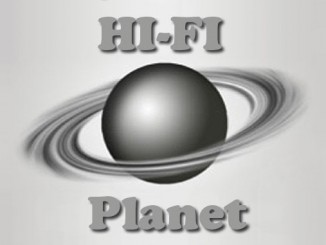
Seja o primeiro a comentar