PC Magazine
REVIEW DATE: 02.15.08
$600.00 – $1,000.00
by Robert Heron
The HD DVD format was on the losing end of the blue laser battle, but the early adopters of this original HD disc format may be interested in a set-top player that supports the playback of HD DVD and Blu-ray high-definition discs. Until all HD movies make the transition to the Blu-ray format, a combo HD disc player lets you focus on finding content you want rather than worrying whether that content is compatible with your hardware. And the Samsung BD-UP5000 Duo HD Player ($999 list) delivers the best image quality and disc performance I’ve seen in an HD disc player to date. The long-term enjoyment of any HD disc player depends on firmware updates that add new features and address any issues that arise, and the BD-UP5000 is the only dual-format HD disc player that can be conveniently updated directly over the Internet. For its ease of use and eye-pleasing performance, the Samsung BD-UP5000 earns our Editors’ Choice.
Although the BD-UP5000’s glossy black stylings are similar to those of other Samsung disc players, its face has been updated with rounded edges as well as a strip of recessed chrome-like trim along its lower lip. Its information display is positioned between the disc tray on the left and a circular control pad near the right-hand edge of the player’s face. The rack-friendly dimensions of the BD-UP5000 are 3.1 by 12.8 by 16.9 inches (HDW), and the unit tips the scales at 9.3 pounds.
The design of the remote control is similar to that of other Samsung home theater remotes: a narrow, baton-style shape, with the primary disc navigation buttons located centrally. The remote’s navigation, channel changing, and volume control buttons glow in the dark for use in dimly lit environments. With the BD-UP5000, the four-way directional control pad on previous Samsung remote controls has been updated to an eight-way control design—a feature found on the remotes of dedicated HD DVD players.
Port connections are located on the rear of the player and include almost everything an A/V enthusiast could want. The UP5000’s component video output and HDMI port (v1.3) are simultaneously enabled, except for the times when the player is configured for 24-Hz output (via HDMI). A set of standard-definition video outputs (composite and S-Video) are provided as well. Audio outputs include HDMI, 7.1-channel analog (with bass management), and coaxial and optical digital. The one item missing from the player’s otherwise generous assortment of port offerings is an RS-232C connection for use with programmable home-theater control systems. The HD DVD specification mandates the inclusion of an Internet connection capability, and the BD-UP5000 provides an Ethernet port for this purpose. Web-connected BD-UP5000s are able to access Samsung servers for firmware updates using an easily accessible option in the player’s setup menu–a feature the dual-format LG BH200 Super Blu Player combo player lacked. I encountered no difficulties in updating the BD-UP5000’s firmware to the latest available at the time of this review (v1.0 dated 1/17/2008).
The BD-UP5000 can deliver up to a 1080p60 or a 1080p24 formatted video signal via its HDMI port; however, 1080p24 output is not available with upconverted DVD video. Unlike the HD DVD players I’ve seen, the UP5000’s on-screen information display doesn’t provide details about the currently selected audio or video output formats. The BD-UP5000’s component video output supports video signal formats up to 1080i. I encountered no video delay or other obvious issues when using the BD-UP5000’s 1080p24 feature (or other video output formats) with a compatible HDTV.
The player can decode all audio formats commonly found on standard and high-definition movie discs. However, like the LG BH200, the UP5000 is unable to pass raw bitstreams of Dolby TrueHD and DTS-HD encoded lossless audio to a compatible A/V receiver (via HDMI). Also, Dolby TrueHD audio is converted to two-channel formats in all cases. A Samsung spokesperson said that a future firmware update for the BD-UP5000 will add bitstream output for the new lossless audio codecs. For owners of anything but the highest-end A/V receivers, these digital audio limitations will go unnoticed.
My test setup for the BD-UP5000 utilized the player’s default video settings with its video outputs connected to a Pioneer Elite KURO PRO-150FD plasma HDTV. The TV was configured to use a pure picture preset that minimizes video processing while delivering color and detail levels that conform closely to the standards that describe the HDTV format. The BD-UP5000 provides few user-accessible controls for its HQV-based video processor, and available options such as sharpness enhancement and noise reduction were left at default settings (off). Whenever possible, the player’s 1080p60 and 1080p24 video output formats were used for image quality evaluations.
I encountered a handful of relatively minor usability quirks during my time with the BD-UP5000. When it’s configured for HD output and a regular DVD is inserted, the player’s setup menus, splash screen, and other menu graphics appear blurry, with lots of jagged edges–distinctly standard definition. However, inserting a high-definition Blu-ray or HD DVD movie returned the player’s graphics to full HD detail. As per the HD DVD spec, the BD-UP5000 incorporates dual video decoders for picture-in-picture (PiP) functionality with supporting movie titles. The HD DVD version of the movie 300 incorporates an interesting PiP feature that lets the viewer compare the finished film to how it looked prior to the addition of special effects and post processing, but enabling it on the BD-UP5000 resulted in PiP video that was displayed with an incorrect aspect ratio: Letterboxing was added to the widescreen PiP video, making it appear slightly squished.
Dedicated HD DVD players such as the Toshiba HD-A30 displayed 300’s PiP feature correctly. Some newer Blu-ray movies such as War also incorporate a PiP feature, but Blu-ray’s PiP feature requires a player that supports Profile v1.1 (aka Bonus View). The BD-UP5000 is currently listed as a Profile v1.0 player, yet it was able to display War’s PiP feature, although the PiP video often appeared corrupted. Blu-ray players with Profile v1.1 support, such as the Sony PlayStation 3 (with system software v2.10+), were able to display War’s PiP feature properly. A Samsung spokesperson told me that the BD-UP5000 will soon receive a new firmware update that adds full support for Blu-ray Profile v1.1 features.
None of the BD-UP5000’s aforementioned quirks affected movie playback, and further testing revealed some admirable traits for a modern HD disc player. A universal complaint among HD disc player owners is long start-up and disc-load times. I found the BD-UP5000’s disc-load times with Blu-ray and HD DVD movies to be within a second or two of the LG BH200 combo player’s, but the UP5000’s start-up time (power on to tray open) was less than half of any standalone HD disc player I’ve seen to date—just under 15 seconds. I also discovered that resuming playback on the BD-UP5000 after pressing the stop button was instantaneous. HD DVD titles, however, restarted playback from the beginning of the movie, unlike DVD and Blu-ray movies, which resumed from the point where the video was stopped. I also appreciated the player’s ability to navigate DVD titles by chapter or title: The latter is a rare feature among most disc players.
As an upconverting DVD player, the BD-UP5000’s delivered superb performance and picture quality. When playing classic DVDs, the UP5000’s HQV-based video processor was quick to detect 24-Hz material like that sourced from film and digital cinema. The BD-UP5000 retained subtle scene details including film grain without giving the picture an overenhanced or edgy look. Given the BD-UP5000’s video processor, I expected and witnessed an above-average performance with the HQV Benchmark DVD. Compared with the LG BH200 Super Blu Player and its impressively effective Marvell QDEO video-processing technology, the UP5000 proved slightly better at minimizing jaggies that can occur along angled edges.
The BD-UP5000 breezed through my HD video examinations, providing full-resolution output with interlaced and progressive video material. I tested approximately one dozen HD titles from my library of Blu-ray and HD DVD movies, and at no point did I experience a lockup or other A/V hiccup. The UP5000’s performance on the HD HQV Benchmark was also excellent, matching the equally impressive performance given by the LG BH200. The HD DVD version of the Digital Video Essentials test disc proved problematic for the LG BH200, consistently causing it to lock up, but the BD-UP5000 was able to access and play this useful title without any issues.
Power consumption measurements put the BD-UP5000’s monthly cost of operation at an affordable $1.20, based on 8 hours of daily operation at $0.13 kWh (a local average). The LG BH200’s even-more-impressive monthly operating cost calculation of $0.83 was attributed to the player’s consuming 10W less than the BD-UP5000 when in use and 0.4W less power in standby.
With its recent firmware update, the Samsung BD-UP5000 ranks as the best combo HD disc player that I’ve seen in terms of disc compatibility, performance, and ease of use (particularly its Internet-based firmware updates). The player’s lack of a RS-232C control port and support for bitstream output for the new lossless audio codecs may detract from its appeal among home theater aficionados, but Samsung claims the latter will be addressed in an upcoming firmware update. If you need one disc player that will handle all of your standard and high-definition video needs, the Samsung BD-UP5000 delivers a quality experience that will likely improve with future updates.
Benchmark Test Results:
Factory default display settings
HDMI video output @ 1080p
HQV: 95/130
HD HQV: 75/100